¶ Launch Options
Launch options are not available for Nomad or Oculus PCVR
Launch options can be used to change settings before the game starts. You can change the launch options for your Steam copy of Blade and Sorcery by right-clicking it inside your library and choosing "Manage".
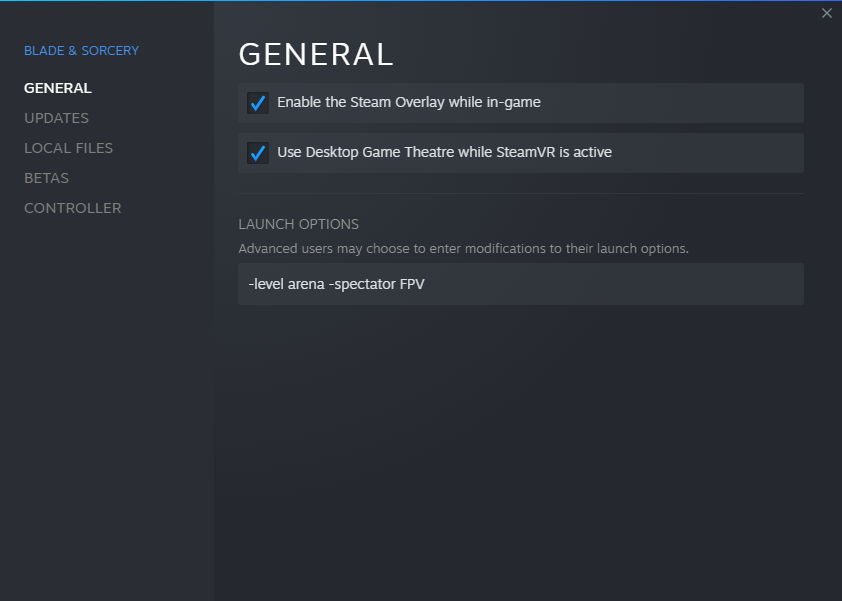
¶ Options
-charindex [0-*]
Sets the default character profile to display in character selection, or to use if character selection is skipped.
-default [NAME]
Adds a catalog file from the Default folder to load (catalog_NAME.json in StreamingAssets/Default).
Currently has no effect.
-forcecalibration
Force player height calibration on level start. Recommended for use with -level
-mod [foldername]
Only load the listed mods. Folder names are seperated by a space.
Currently has no effect
-playerheight [height]
Force player default height. Supports both metric (1.8) and imperial (6'2) notation.
Metric heights are expected to be multiplied by 100 (i.e 1.8 -> 180, 1.5 -> 150).
-spectator [Disabled,FPV,ThirdPerson,Free,Auto]
Force the spectator camera to a specific mode on startup.
-tutorial [true/false]
Sets the tutorial to in progress (true) or finished (false).
-level [levelID]
Sets the default level to load instead of character selection
-levelmode [sandbox/survival]
The mode the default level should load into.
-leveloption [key=value]
Assigns a value to a level option (see below).
This command only sets a single option. To set multiple options, chain multiple -leveloption's together.
¶ Level Options
When loading a level, you can set a number of parameters to alter the way the level is loaded. The following are the options provided in the vanilla game.
¶ All Levels
PlayerContainerID=ContainerID
Sets the creature container the player should load with. For example, using Mercenary1H as the ID will spawn the player with the clothes and equipment of a one handed mercenary.
PlayerSpawnerId=PlayerSpawnerID
Spawns the player at the PlayerSpawner with this ID, if one is found.
¶ Dungeons
DungeonLength=0-2
Sets how long the dungeon should be.
0: 10 rooms
1: 14 rooms
2: 18 rooms
Difficulty=0-2
Sets the difficulty of the dungeon. This modifies the health of players and creatures, and the equipment enemies spawn with.
DungeonSeed=N
Sets the generation seed for the dungeon level.
PlayerVisibilityDistance=N
Sets how far the player must be from an NPC before they can no longer see them.
Default: 20
DungeonRoom=N
Spawn the player N number of rooms into the dungeon.