The page has missing information. Please help improve Modding.wiki by editing it.
¶ Setting up your game
Before you start modding Dinkum, you should make sure you have a legal copy of the game ready to install. If you don't own the game yet, you should consider buying a version of the game that includes all available DLC (if applicable) as some mods may not work without it.
¶ Recommended System Specs
In order to run mods with the game, your hardware should at least meet the minimum requirements system requirements. You will also need some additional hard drive space to account for the additional mod files and downloaded archives.
| Minimum Requirement | |
|---|---|
| OS | Windows 7/8/10 |
| Processor | Intel Core i3 |
| Memory | 4 GB RAM |
| Graphics | NVIDIA GTX 560, AMD Radeon HD 6970 |
| DirectX | Version 9.0c |
| Network | Broadband Internet connection |
| Storage | 1 GB available space |
| Sound Card | DirectX compatible |
¶ Installing Dinkum
Before you install the game, we recommend that you have the game installed outside of the Program Files or Program Files (x86) folders. This will prevent your system security software from intefering with your modding experience.
For the best experience and fastest load times, your game should be installed on an SSD (or NVME) drive.
Before you instal mods, make sure to run the game at least once to ensure any setup tasks are completed.
¶ How to install mods
The best place to go to get mods for Dinkum is Nexus Mods. Once you have registered a free account you'll have access to all available mods.
¶ Types of mods
The main types of mod you'll find for Dinkum are listed below.
| Mod Type | Description |
|---|---|
| - | This section requires an update |
¶ Injectors
The developer for Dinkum has stated that they are interested in native mod support after Early Access, for now we need to utilise methods of code injection to run our mods inside Dinkum.
| Name | Summary | Read More |
|---|---|---|
| BepInEx 6.0.0-pre.1 | The most commonly used injector for Dinkum. | More Info |
Each method of code injection will have it's own setup requirements and compatibility issues.
As such we highly recommend Mod Creators to create their mods using BepInEx 6.
¶ BepInEx 6 Setup
You must install and sucesfully run BepInEx 6 before installing any BepInEx 6 mods.
Watch the Visual Guide to help you follow the steps
- Download (BepInEx_UnityMono_x64_6.0.0-pre.1.zip):
BepInEx 6.0.0-pre.1 - Extract BepInEx folder contents into the same folder as Dinkum.exe, this means that all files including .dll inside the folder must be placed into Dinkum folder as seen in the screenshot.
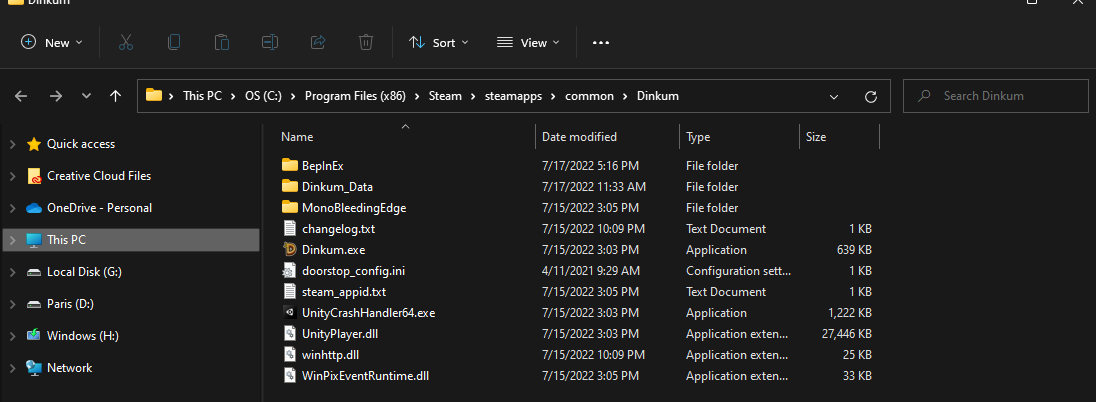
Tip: To find the folder where Dinkum.exe is located go into your steam library and Right click Dinkum > Properties > Local Files > Browse
- Run game as normal to set up BepInEx and generate needed files.
- Close game
- You should now have a plugins folder inside BepInEx's folder where you can put all the mod .dll files this folder will be empty by default and you can place any mod's .dll file in here.
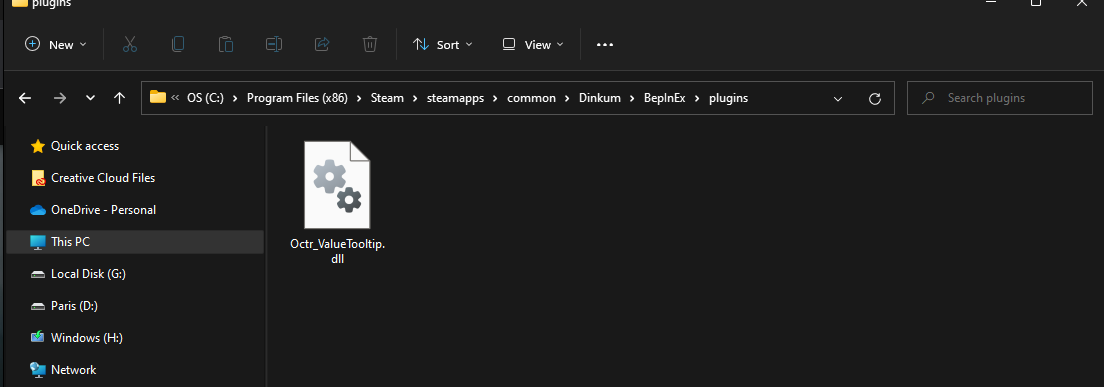
- If you don't see the plugins folder after running the game then please check the troubleshooting section further down.
¶ BepInEx 6 Mod Installation
Follow BepInEx 6 Setup First!.
- Follow BepInEx 6 Setup!
- Download your favourite BepInEx 6 supported mods from NexusMods!
- Double check the requirements for the mod
- Manually download the mod you have chosen
- Extract the mods .zip file after download and locate the .dll file within
- Place into your BepInEx/Plugins/ folder from the BepInEx 6 setup instructions!
- Launch Game.
¶ BepInEx 6 Troubleshooting
If you have followed this process and can't seem to get BepInEx to generate the plugins folder
-
Make sure if you have any anti-virus software that it's not deleting BepInEx related files.
-
Install the .NET Framework from this link:
.Net 4.8 Runtime -
Try Again
-
If you still can't run the mods as a last attempt download the SDK:
.NET 6.0 SDK -
Try Again
-
for support: Contact us through the Dinkum Discord in the #modding_space channel!