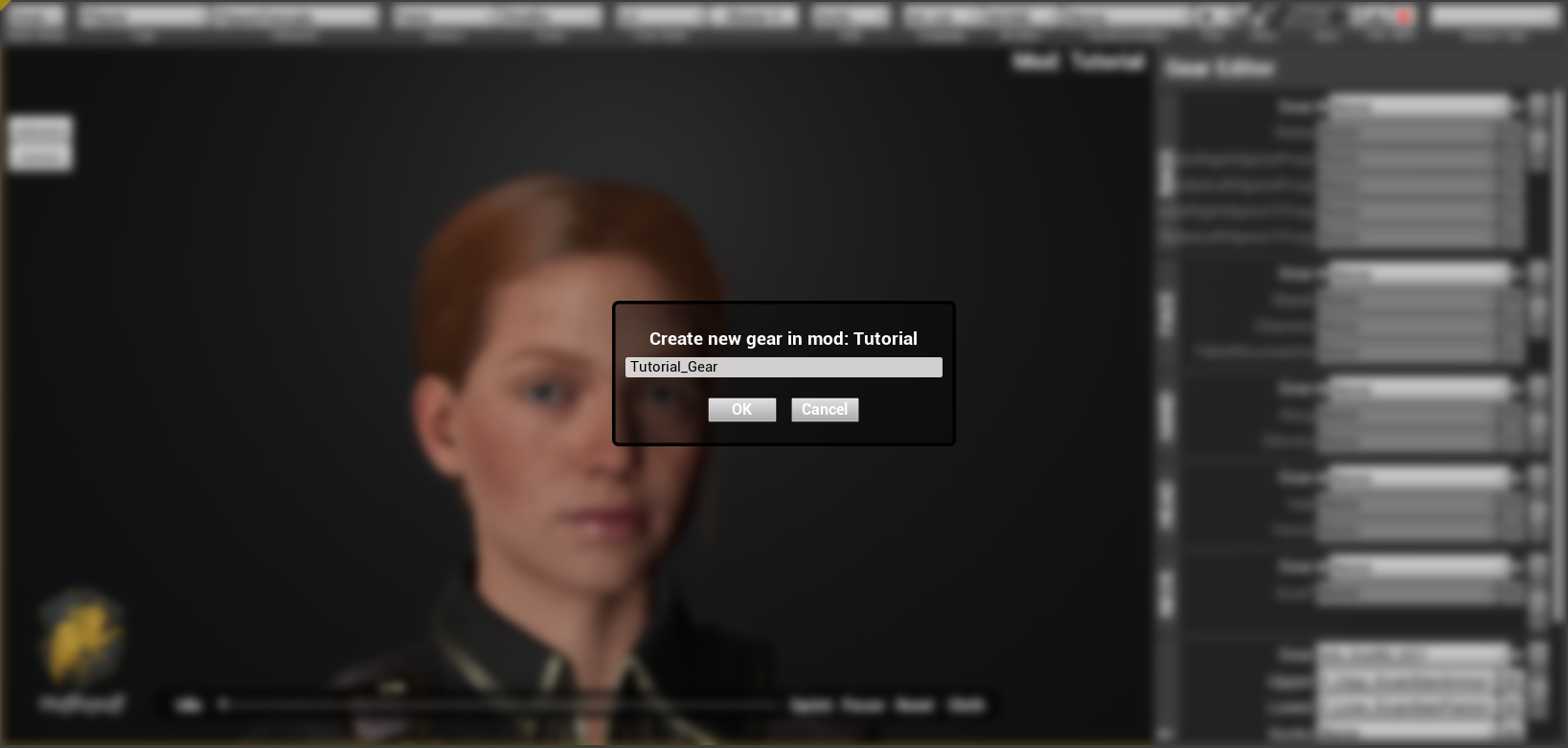¶ Tutorial by AzurieWolf
Updated 02-18-2025
This tutorial will help you automatically add your custom gear (Also works with existing gear) to the players inventory.
- Inside of your mod folder, create a new folder called Blueprints
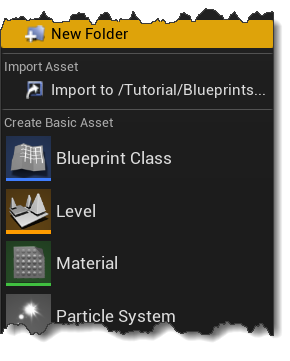
Example:
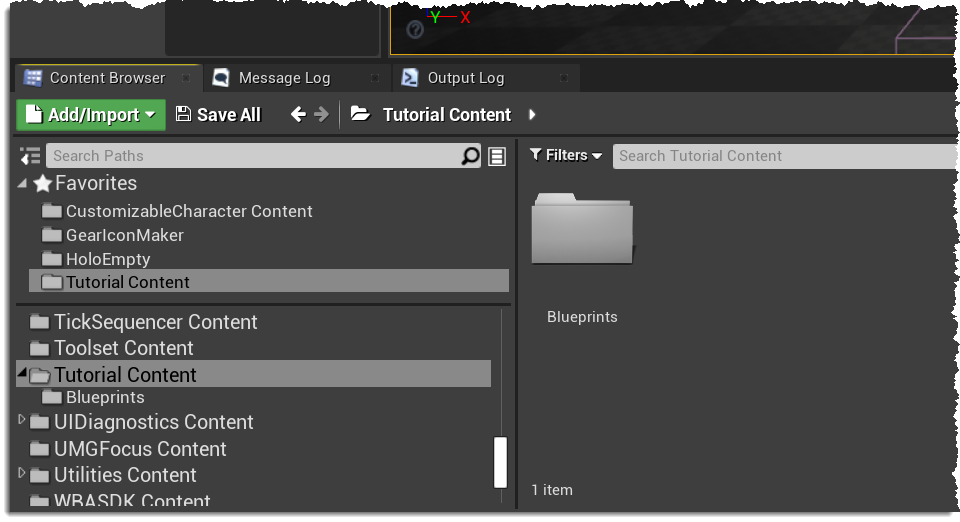
- Now inside of the Blueprints folder. Right click and create a new
Blueprint.
- Select
Blueprint Class.
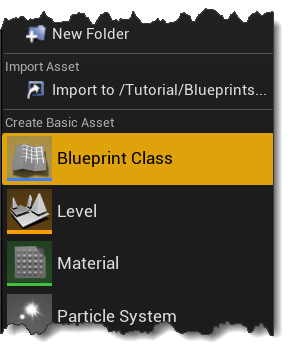
- Search for
ModMutatorthen clickSelect.
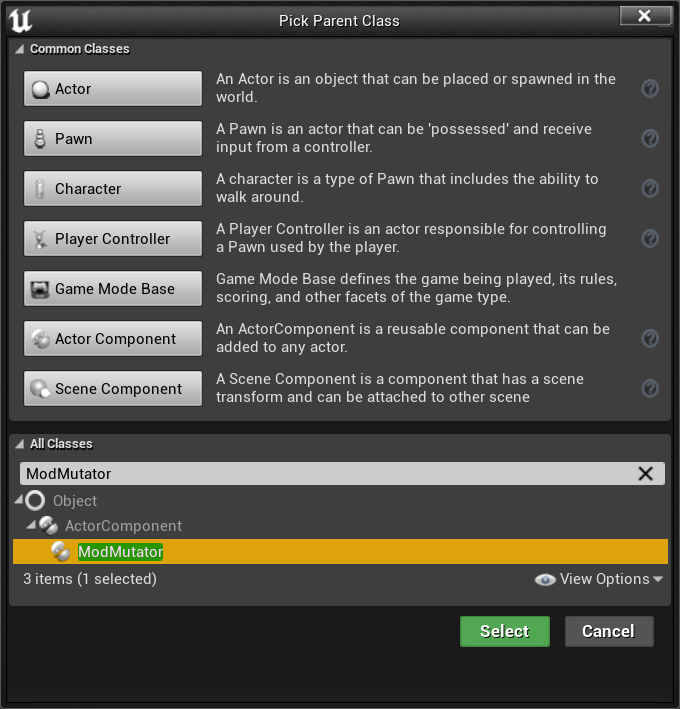
- Now name it
BP_ModMutator_AutoAddToInventory.
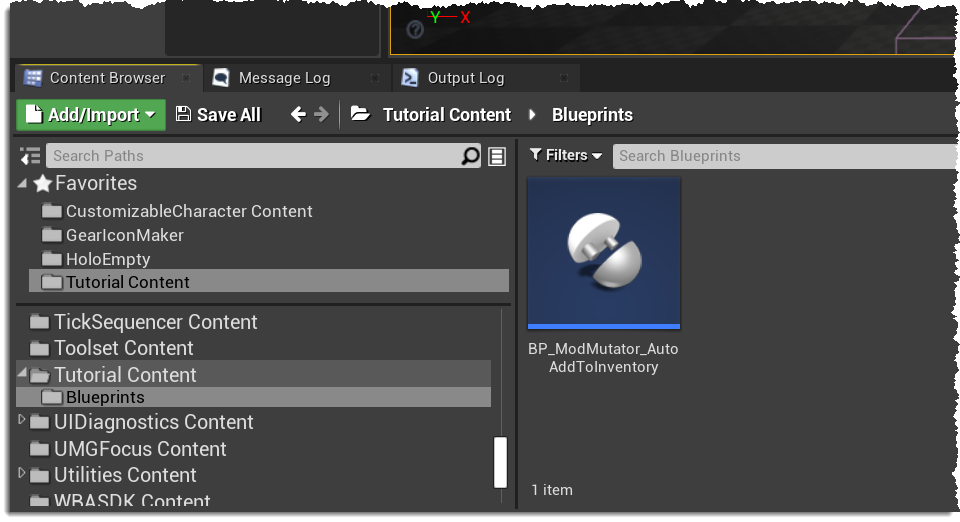
- Now open the blueprint by double clicking.
- Once open, create a new variable called
GearIDs.
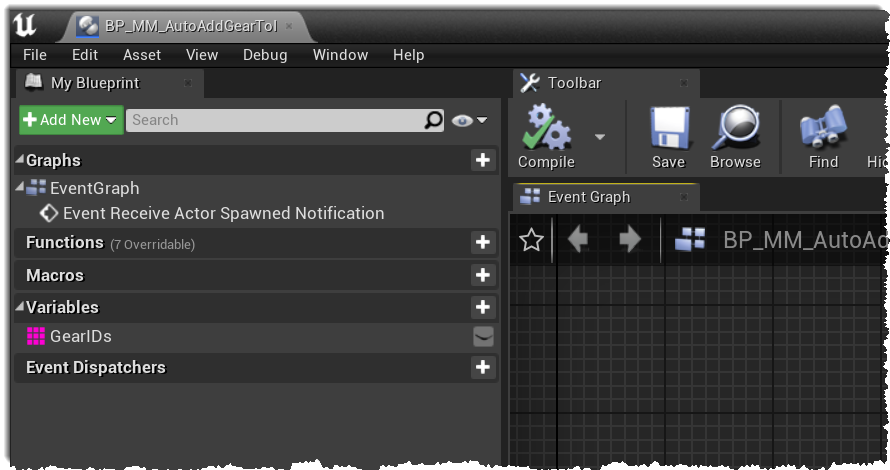
- Convert the
GearIDsvariable to anString Array.
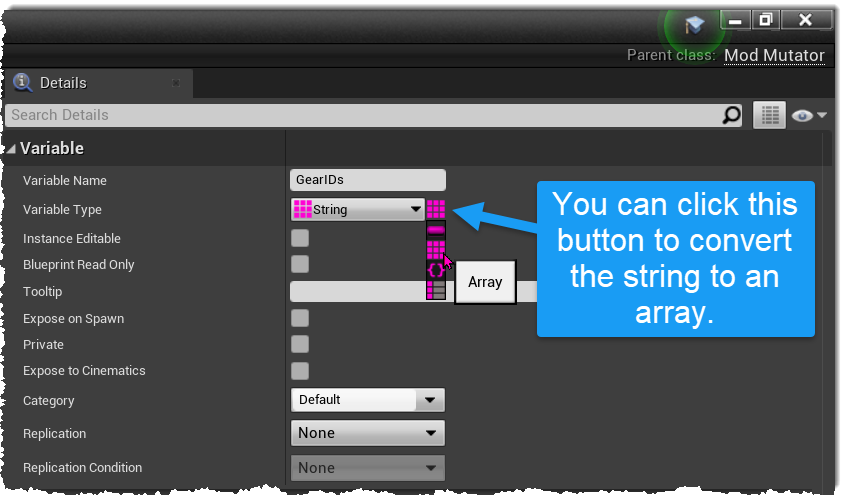
- Highlight everything in the blueprint below and copy it (Ctrl + C).
Interactive
Blueprint stored on blueprintue.com (Link: Auto Add Gear To Inventory)
Screenshot
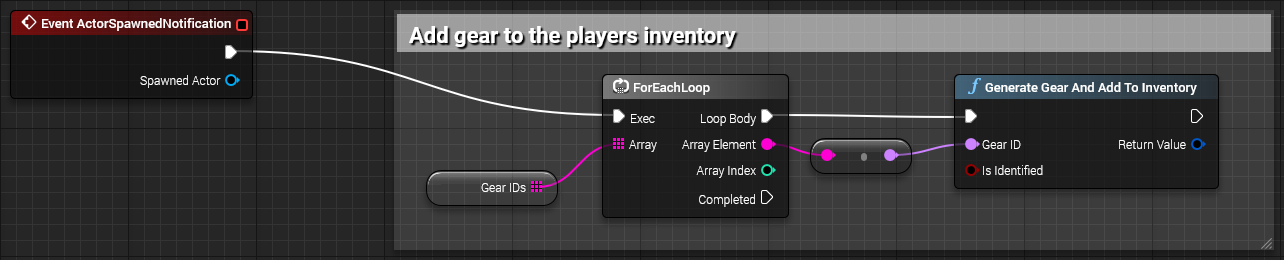
-
Delete both
Event Begin PlayandEvent Tickthen paste the blueprint inside of theEvent Graph(Ctrl + V).
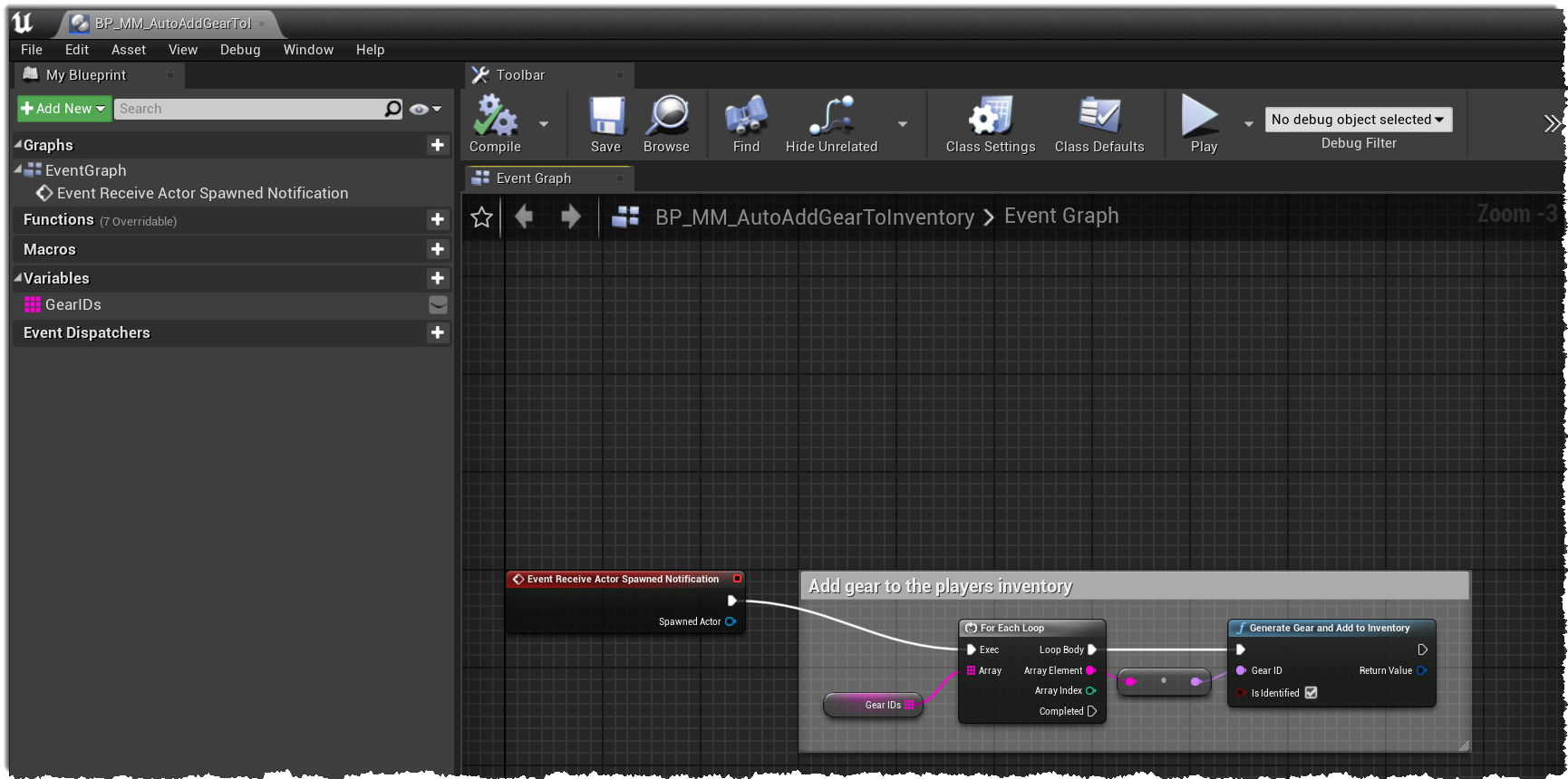
-
Setup the Spawn Notification.
- With the Blueprint still open. Click on
Class Defaults(Highlighted in orange in the image below) then in the Details panel - Add to the
Actor Types for Spawn Notificationsby clicking the + button. - Then click the dropdown and search for
PhoenixHudand select it.
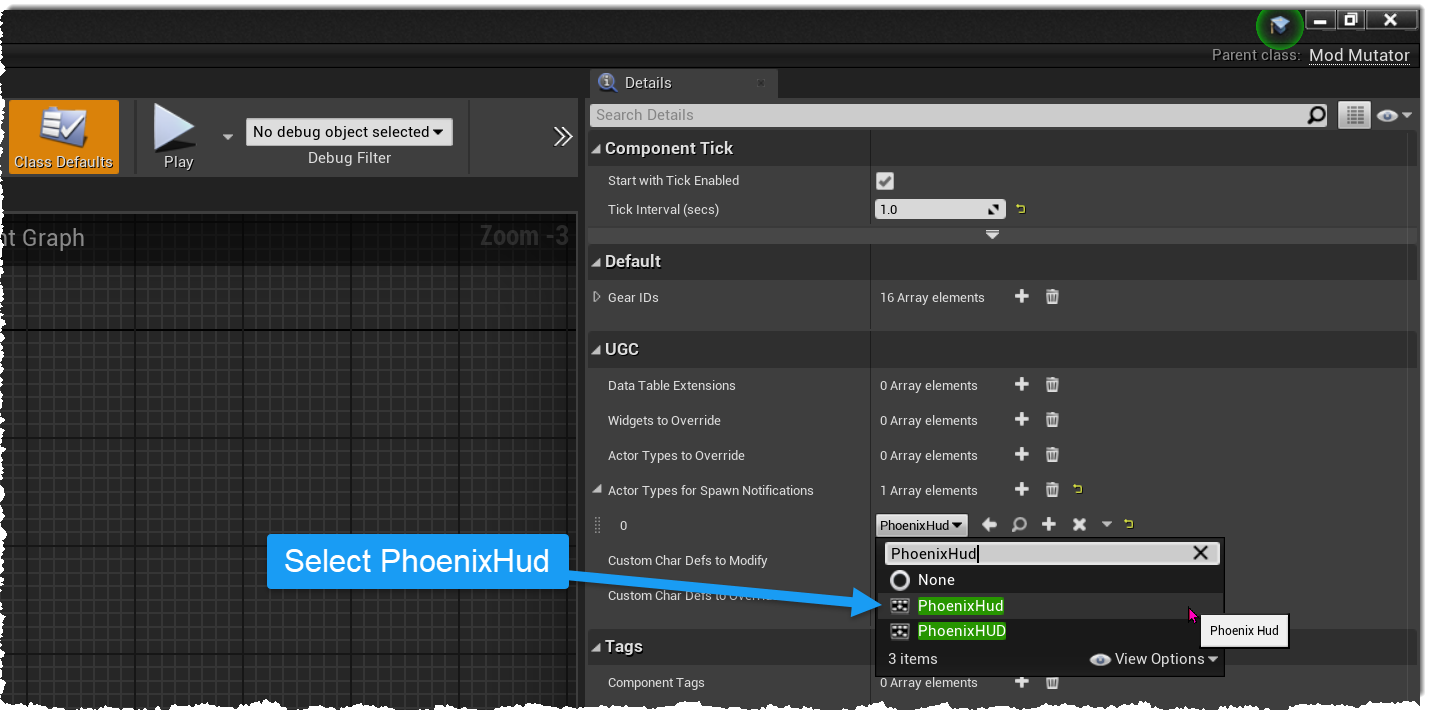
- Then click Compile and Save the Blueprint.
- Find the item you want to add to the players inventory.
Note: If you used the
Character Creatorto make a new piece of gear (This is the recommended method of creating new gear) then it will have already been added to the registry. you'll just have to get the exact registry name that was created, for this tutorial i created a new Face Gear calledTutorial_Gearand it has been added to the registry asTutorial_Gear_Common.
- Go to
Window > DB Text Entry > Static.
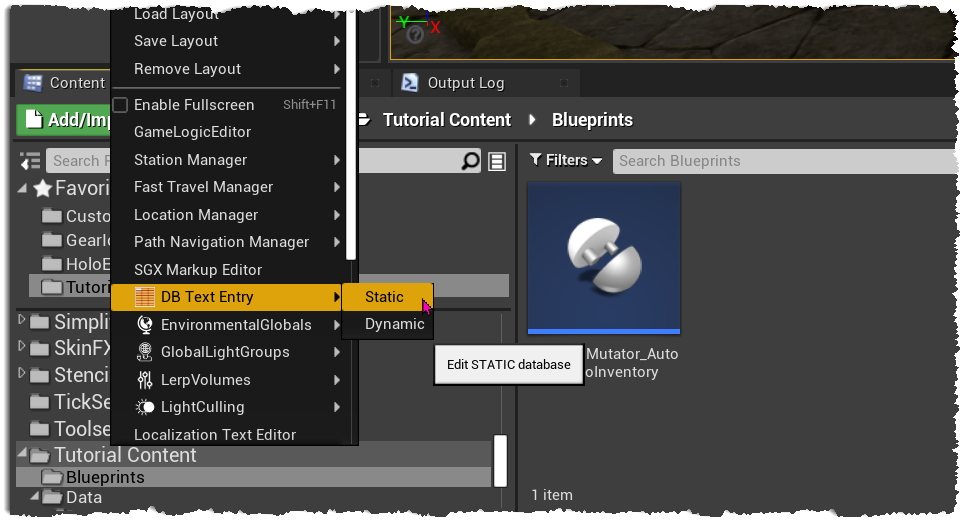
- Search for
Registryand double click it to open it.
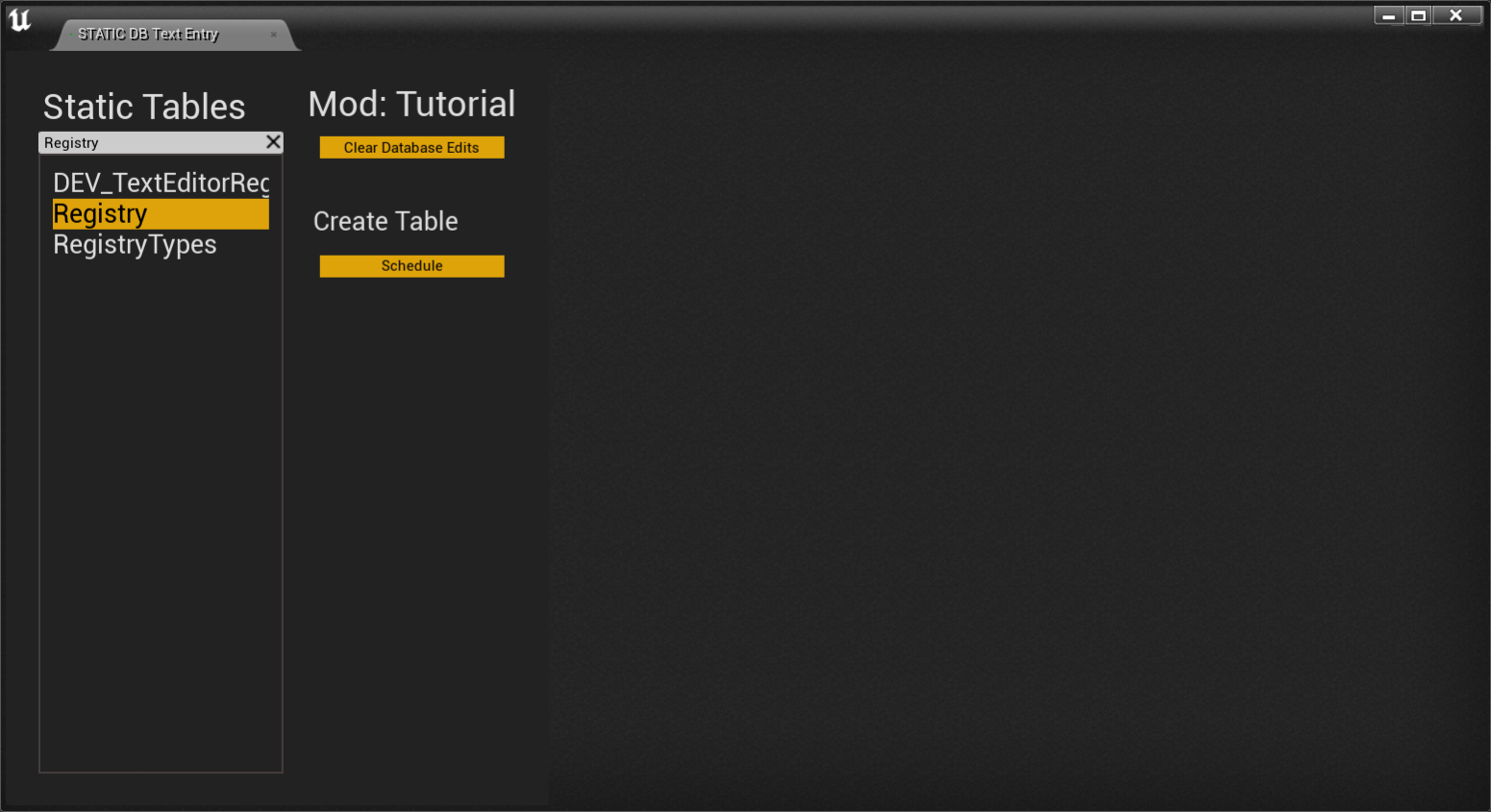
- Search for the item you want in the search bar on the top right.
- Once you've found the item you want. copy the
RegistryIDfor this tutorial that will beTutorial_Gear_Common.
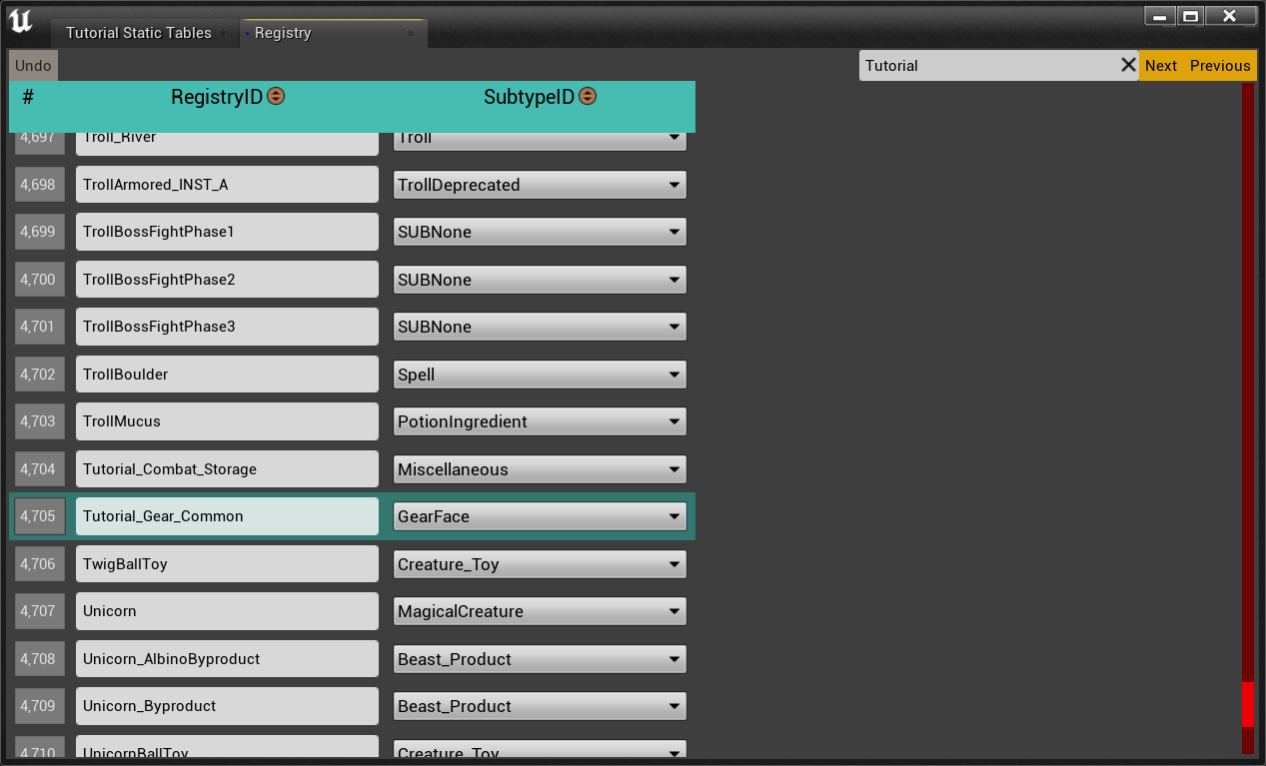
- Open the
BP_ModMutator_AutoAddToInventoryblueprint and go to theGearIDsstring array and click the + button to add a new entry to the Gear IDs list (You can add as many as you want). - Now paste the copied
RegistryIDinto the input field.
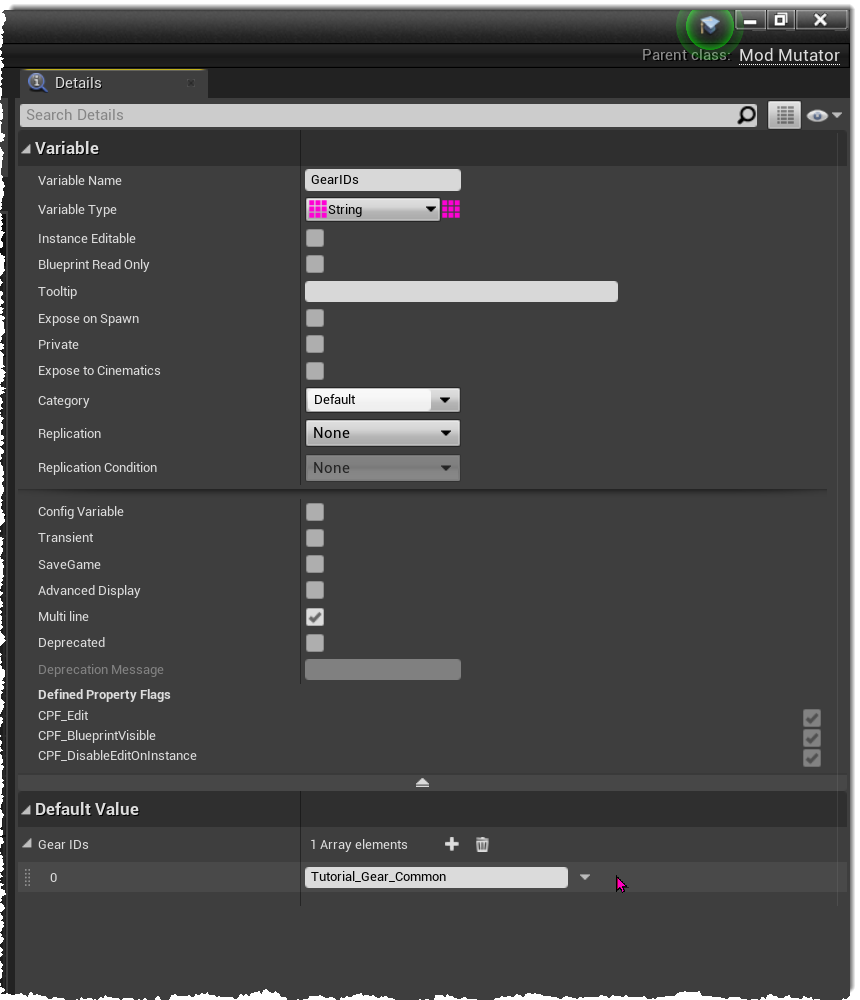
- Compile and Save the blueprint and you're done.
Now all items within the GearIDs list will be added to the players inventory when they spawn.