If you want to create graphical assets, you need to install plugins for exporting them in KCD asset formats. Those are slightly modified versions of CryEngine asset formats, so some of the standard CryEngine plugins might not work.
The Tools folder contains plugins for 3DS Max and Maya. We used Maya for creating all armour and clothing in the game and 3dsmax for the other 3d assets. Our animators used MotionBuilder, but it’s possible to export animations from both Maya and 3DS Max.
Before installing these plugins, run Tools/SettingsMgr.exe. This will add a registry entry with path to your Resource Compiler (found in Tools/rc/rc.exe). All plugins need resource compiler to work.
¶ 3ds Max Plugin
Copy following files:
Tools/3dsmax/plugins/maxcryexport2018.dluto3ds_max_directory/pluginsTools/WHMaxTools/LoadWHMaxTools.msto3ds_max_directory/scripts/startup
If installed correctly, following menu item will appear in 3ds max:
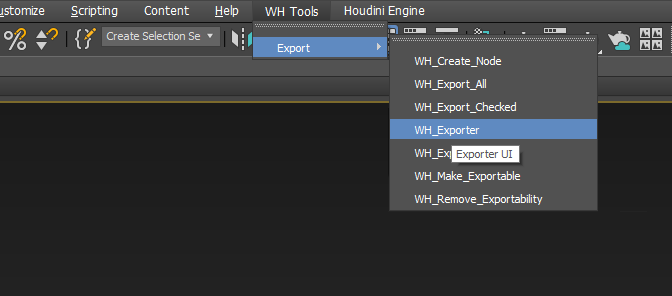
¶ Maya 2018 Plugin
Copy following files (Filenames are case sensitive):
Tools/Maya/Plugins/MayaCryExport22018_64.mllto<maya 2018 directory>/bin/plug-ins/- Copy all files from
Tools/MelScript/toC:/Users/<username>/Documents/Maya/2018/Scripts
Launch Maya 2018, new Crytek shelf should appear.
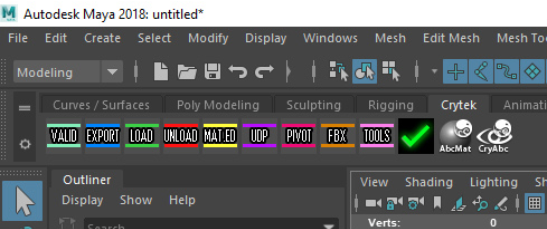
Click "LOAD" in Crytek Shelf, which will load CryExporter plugin.
Check official Crytek documentation how to export all types of assets.