¶ Quick Guide - Building PAK Files with KCD PAK Builder
In this guide we'll look at how to build PAK files for KCD2 with KCD PAK Builder. For information on PAK files, you can read more Here
This guide is regularly updated to reflect changes in the application. The most recent version of KCD PAK Builder is v1.1.0.
¶ What is KCD PAK Builder?
KCD PAK Builder is a very simple and easy to use application for rapidly building PAK files. It requires minimal understanding of PAK archives and archiving in general, and aims to make the process as user-friendly as possible.
This being said, it should be noted that there are other applications and approaches that produce the same result, but some of these may require additional steps to be taken to create a PAK file compatible with KCD2.
¶ Basic Usage
If you don't yet have PAK Builder, you can download it Here
Note: This guide assumes that you already have a folder of data that you want to package up, such as an XML file or texture.
¶ Launching KCD PAK Builkder
The first time you open KCD PAK Builder, you'll see the following interface
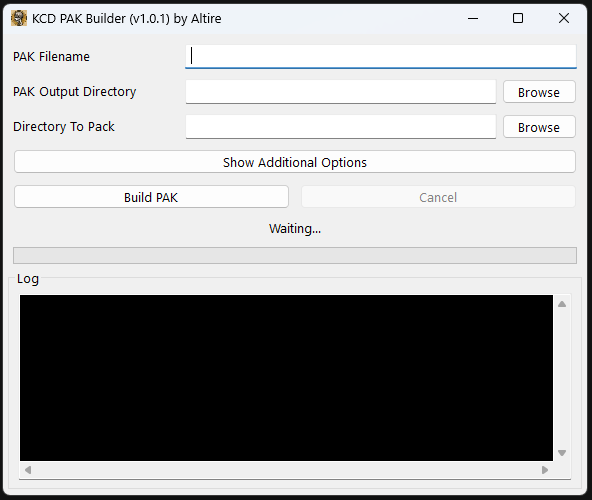
¶ Building A PAK
To build a PAK file:
- Set PAK Filename to the name you want to give your PAK file
- Set PAK Output Directory to the location where you want your PAK file to be saved
- Set Directory to PAK to a folder that you want to package
- Click Build PAK
Congratulations, you should now have your first .pak file ready for use!
Here's how KCD PAK Builder should look at this point, and the directory that we told it to output to
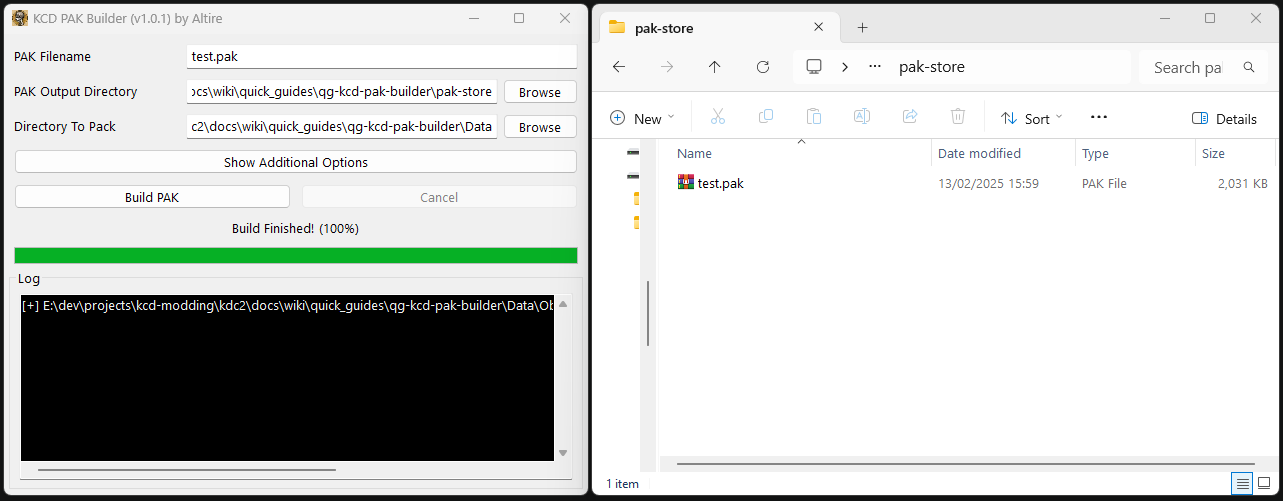
Here's a closer look at the directory we told it to pack, and the .pak file itself. This gives us an idea of how PAK Builder packaged up the content
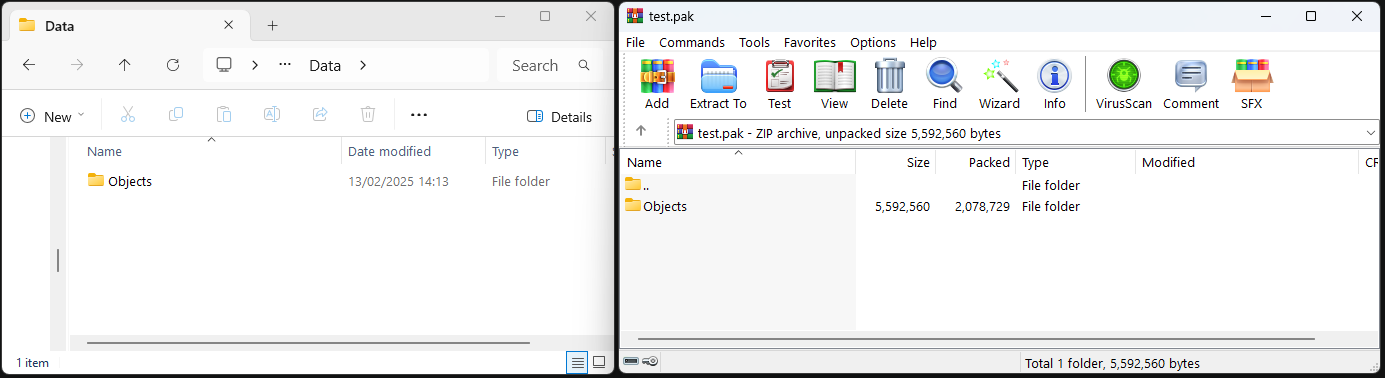
At a basic level, this is about all that you need to know to make use of KCD PAK Builder for building PAK files. We told it to package up the contents of the Data folder into test.pak, and to save that to another folder called pak-store. We now have a .pak file that the game can read, and that we can use with our own custom mod.
If you're interested in taking a closer look at PAK Builder's options, click Here for a more detailed guide.
Thanks for reading, I hope this guide was useful. Please feel free to leave comments and suggestions.
-- Altire