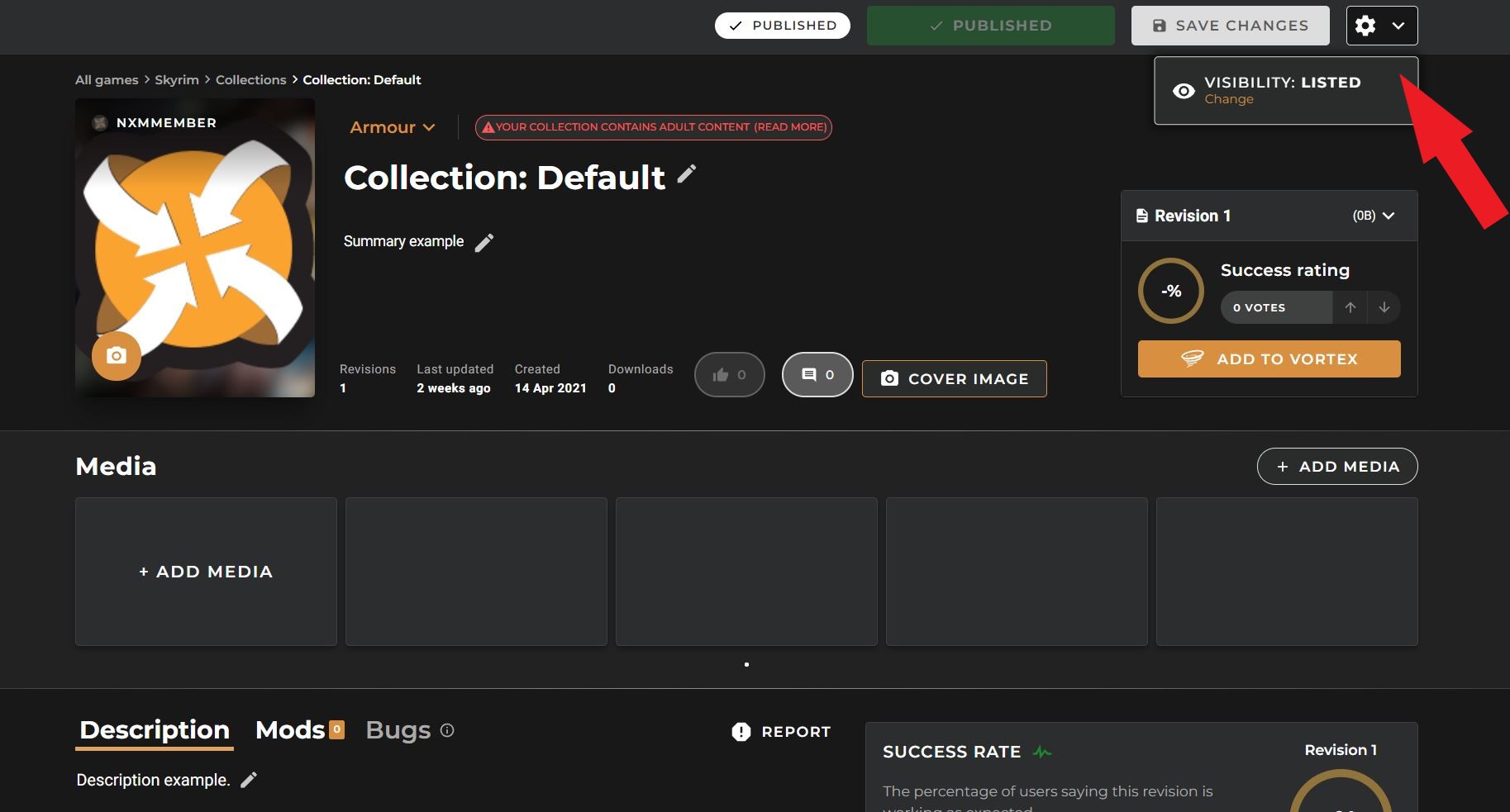The information on this page no longer applies. Collections no longer require admin approval in order to be listed/unlisted.
Congratulations on creating a collection! You're now able to share it with the world by sending the link to your friends. You can also submit your collection for review by our Community Team to have it listed on Nexus Mods Next so anyone browsing the website can discover it.
In order to get your collection listed, it needs to meet the following criteria:
- It must be functional for and intended to be used by most users.
- It must be well presented.
- It must have informative metadata.
¶ Functional Collections
One of the most important questions we need to answer before listing your collection is "Does it work?". The key metric we will use to understand this will be the Success Rating. If users were able to install your collection without issue, we encourage them to give it an upvote. Similarly, if they weren't able to get it working they can leave a downvote. You should regularly check the comments for your collection to see if users have given any feedback about issues getting it to work.
We'll also be looking at downloads and endorsements to understand how popular your collection is prior to being listed. We understand that not all users will remember to leave a rating or endorsement so this will complement those statistics. A collection with a lot of downloads but few ratings may work perfectly well.
A final test we can run is if we are able to install it ourselves. This isn't going to be possible for every single game because our Community Team don't own all of them, but if possible we may run through the process ourselves to see how easy it is to install and how the end result looks in-game.
Please note: Your collection must be compatible with the latest version of the game to be considered for listing.
¶ Well Presented Collections
As they say, a picture can say a thousand words. So the best collection will make use of the Media section to show potential users what they can expect from installing it. We recommend 5-10 screenshots of reasonably high resolution (1920x1080) and with a 16:9 aspect ratio to fit comfortably into the Media bar.
You'll also want to consider the collection tile image. From the listing page this is the first thing users will see and it will identify the collection inside Vortex. The minimum resolution for this is 232x290 but you can make it larger as long as it has a 4:5 ratio. Wider images will automatically be cropped to the centre. If you want to fully optimise your tile, you should put the focus of the image in the middle third so it doesn't clash with the text that will be overlaid at the top and bottom. To ensure the image used for the tile is as accessible as possible, the tile itself should also include any text unless absolutely necessary. This way users who may not speak your native language or are visually impaired are still able to get all the required information from the text provided.
Tile images must not contain adult content, even if your collection is marked adult. This is to ensure the collection listing page shows only non-adult images.
A final detail to add would be the cover image. This sits behind the header on your page. The recommended size for this is 1920x1080, or anything with a 16:9 ratio. When selecting a cover image, keep in mind that there will be text on top of the left side. You should also keep in mind that the cover image will be shown in a slightly different size depending on the browser size of the user. Some good examples for cover images can be landscape shots, patterns or any image that isn't particularly "busy".
¶ Informative Metadata
Making use of the category, summary, description and tags will allow users viewing your page to get a feel for the experience you've built for them. Each part of the page can be most effectively used by considering the following:
¶ Category
We've added a few basic categories that we feel cover the most common types of collection. Select one that best fits your list or let our Community Team know if you're not sure which one to use.
¶ Title
Get creative. The title doesn't need to fully describe your collection. You can maximise the available characters by avoiding redundant words such as "Collection", "Revision", your username or the title of the game.
¶ Summary
Think of this as your "Elevator Pitch" to new users. Very briefly summarise the idea behind your collection and what kind of player it is intended for.
¶ Description
Use your description to lay out a more detailed overview of what you collection does (or hopes to do!), inform them of any pre or post install steps and any requirements (such as DLCs or game versions).
¶ Language
Please note: as we do not have language filtering options for collections yet, we can only list collections with English titles and descriptions. This is because our site is international, the official language we use is English, and most of our userbase is English-speaking. If your collection is intended for the public and you'd like to have it listed publicly, please ensure the description etc. can be understood by most of our userbase.
¶ Tags
When we implement searching and filtering for collections, tags will be valuable in allowing users to find (or filter) the content they are interested in. You should pick tags appropriate to end result of your list to make it easier for everyone. If you have a good idea for a new tag, let our Community Team know!
¶ Approval Process
Currently, you have to submit your collection for approval before it can be listed.
- Before publishing, the unlisted status will be shown by the eye symbol.
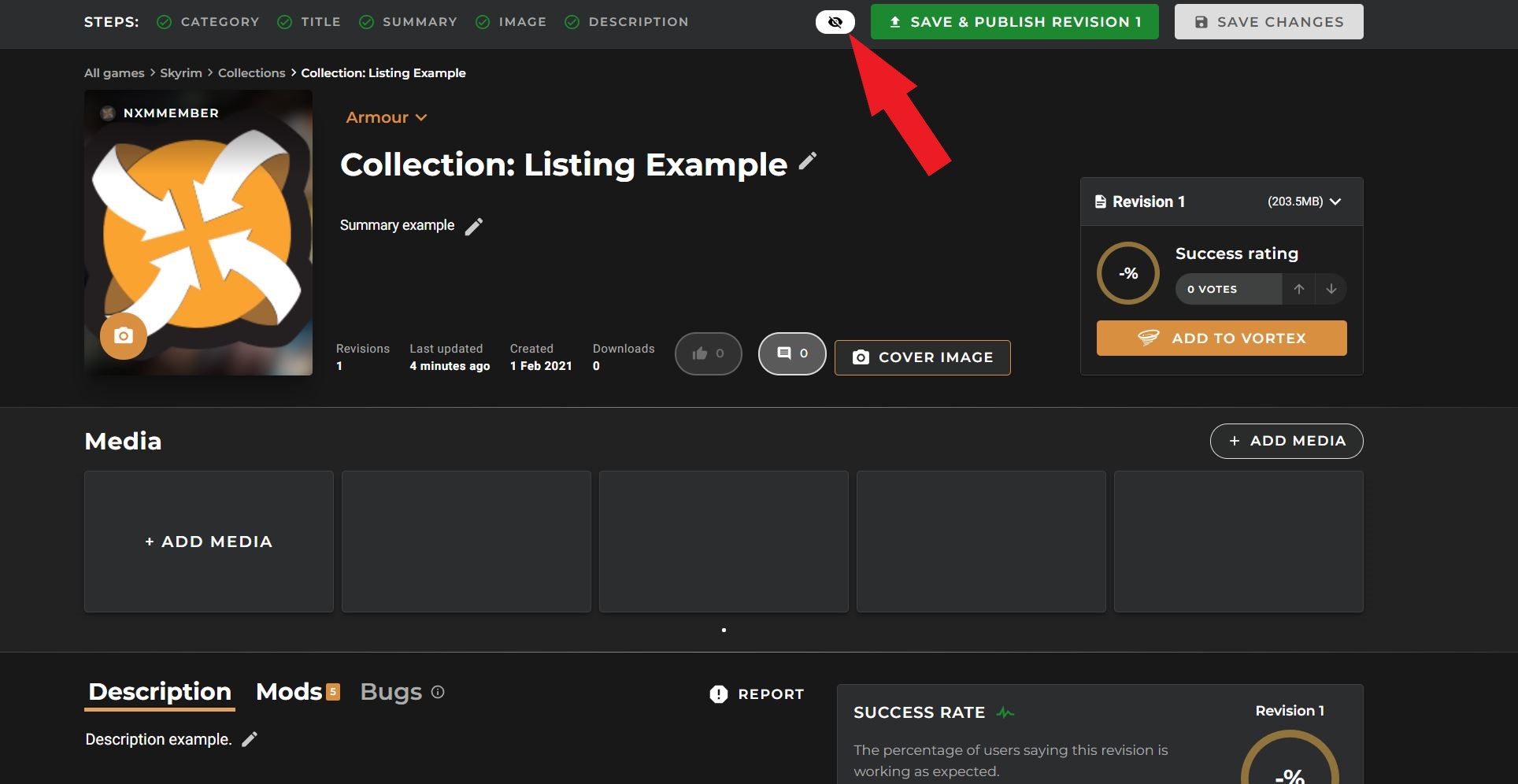
- Upon attempting to publish, you will be greeted by this modal.
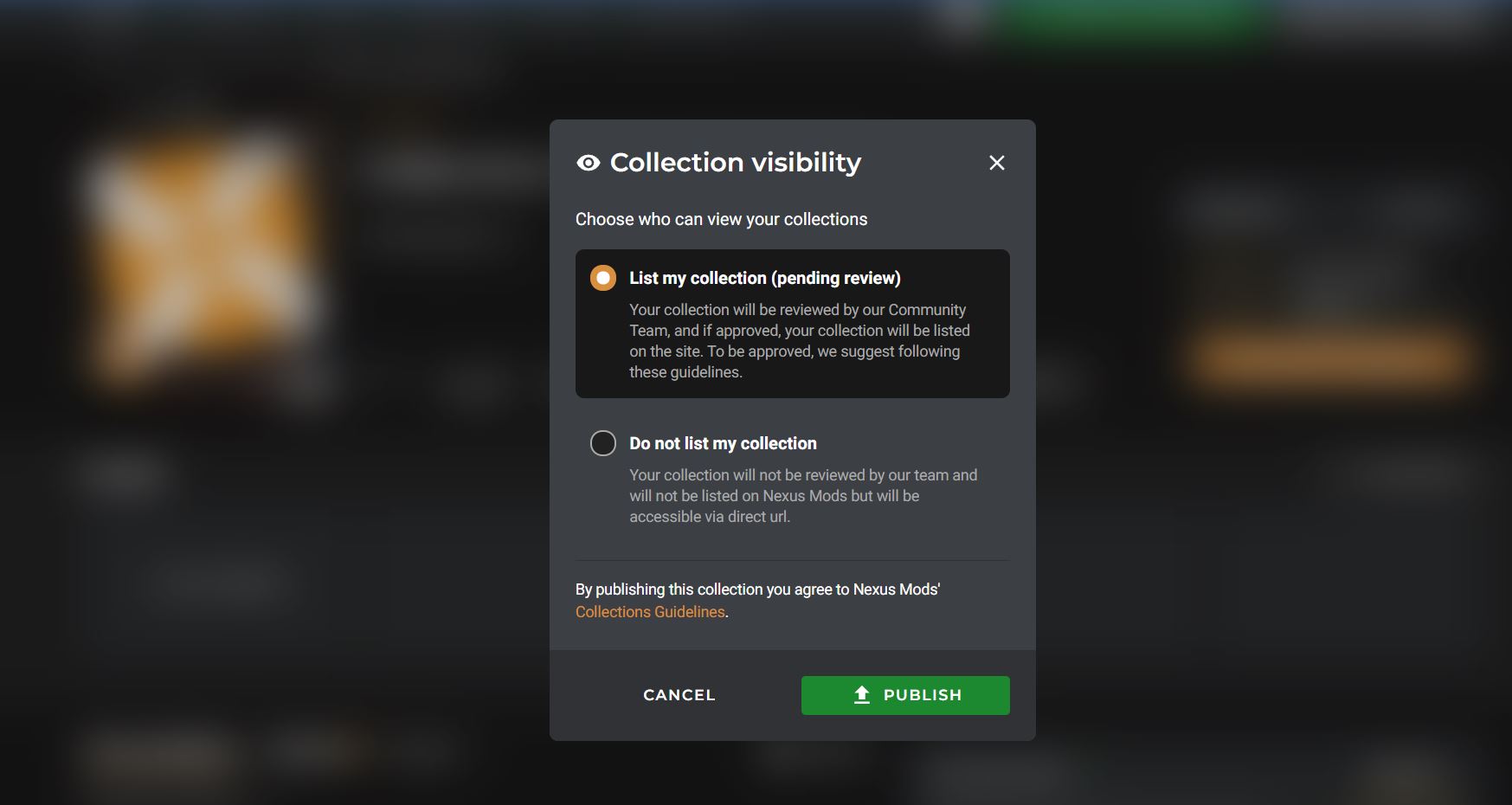
The collection will then be reviewed by our team, and if it satisfies our criteria for listing, it will get listed with the other collections visible on the main collections page for a given game.
- To check whether your collection is listed, see the cog icon in the corner of your collection page.