The official Nexus Mods Discord bot enables you to bring features from the website into your own community. Get notified when new mods for your favourite games are uploaded, show off mods you've uploaded right in Discord and discover new mods and games with the quick search.
View in Discord's App Directory.
¶ Features
- Link your Nexus Mods account with Discord
- Add mods to your profile card
- Create a feed of new or updated mods for a chosen game
- Quickly post modding tips and tricks
- Search for mods or games on Nexus Mods
- Automatically assign roles to users in your server based on their Nexus Mods status (Recognised Mod Author, Premium, etc)
¶ Account Linking
Note: In order to claim linked roles, you may need to first accept the rules for the server you are joining.
Our bot takes advantage of Discord's new Linked Roles feature to easily and reliably keep user's roles up-to-date.
To link your account, use the /link command to get started. Once you complete the guided linking process, you may claim your roles as described below.
¶ Claiming Your Roles
¶ Desktop
While in a server with the bot, open the dropdown located next to the server's name
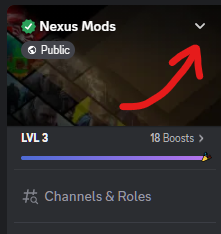
Then, select the Linked Roles option from the dropdown
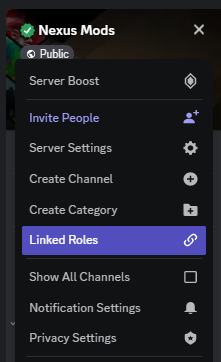
Finally, select your desired roles
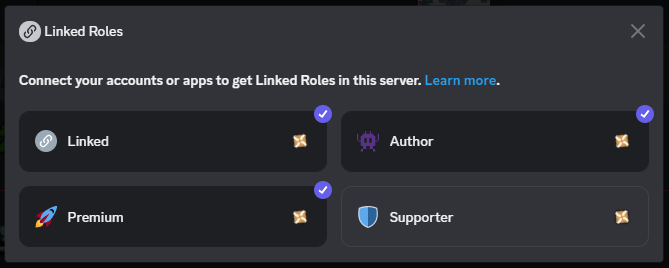
¶ Mobile
While in a server with the bot, open the menu using the button located next to the server's name
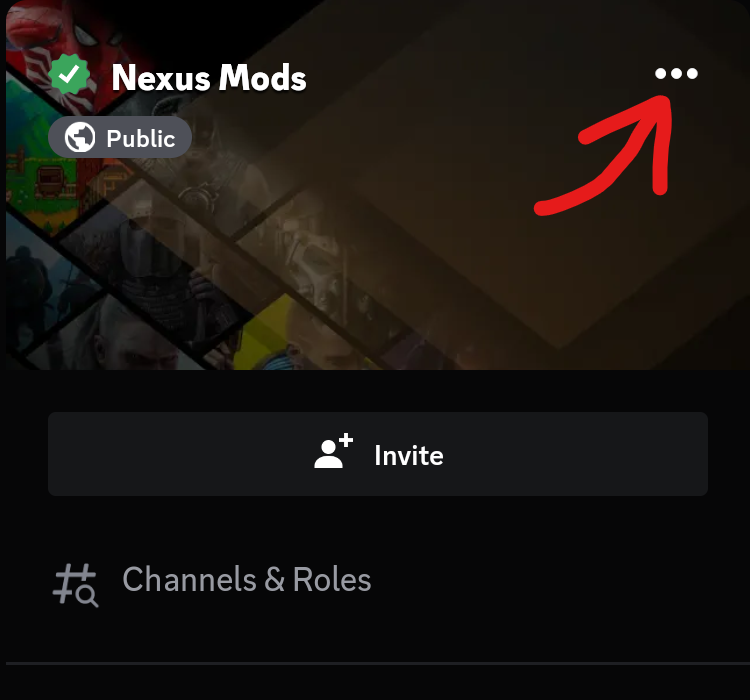
Then, select the Linked Roles option from the menu

Finally, select your desired roles
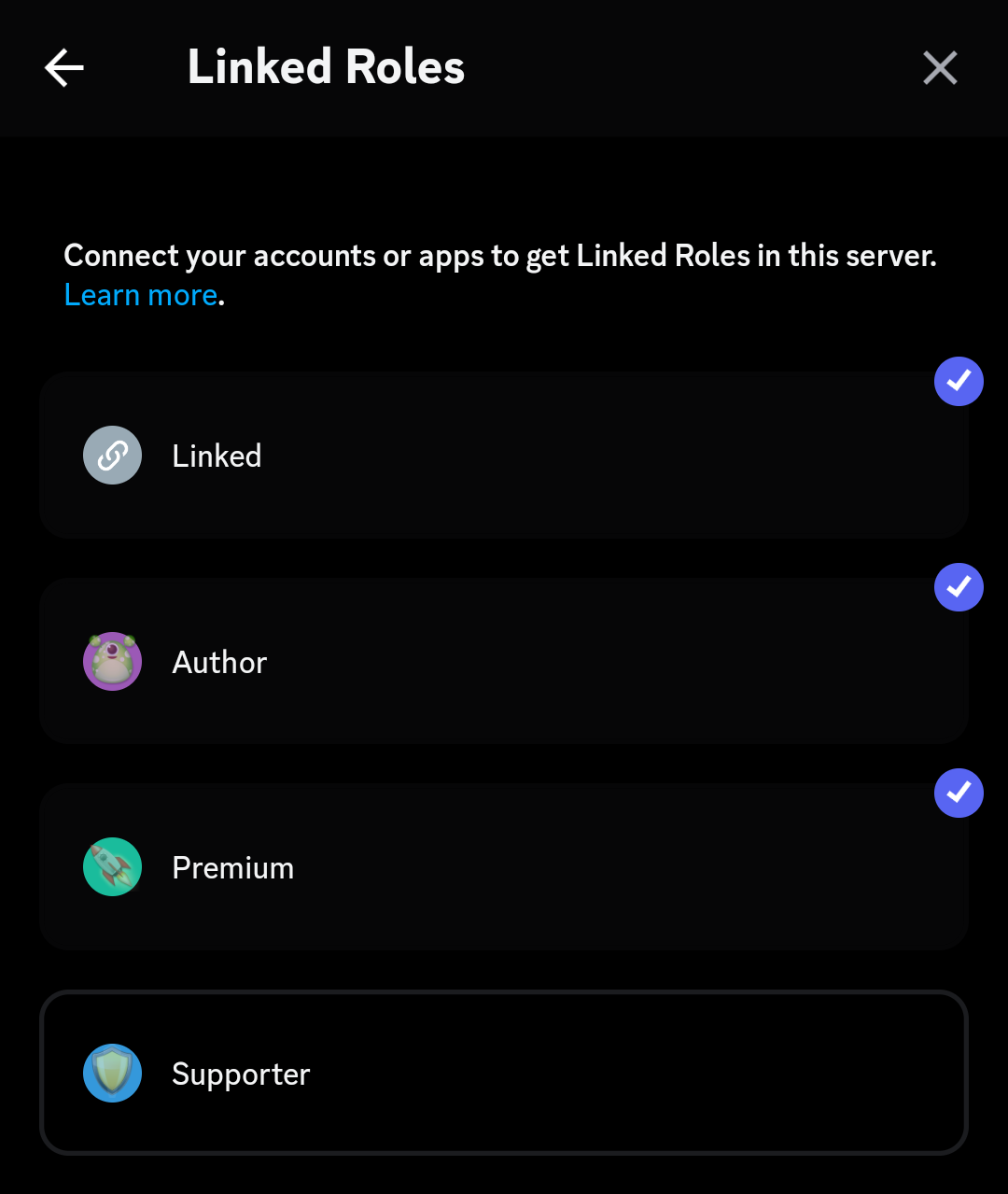
¶ Slash Commands
You can interact with the bot using the following commands. These commands can be initated by using the forward slash / to open a list of available option or by clicking the plus button next the message field and selecting "Use Slash Command".
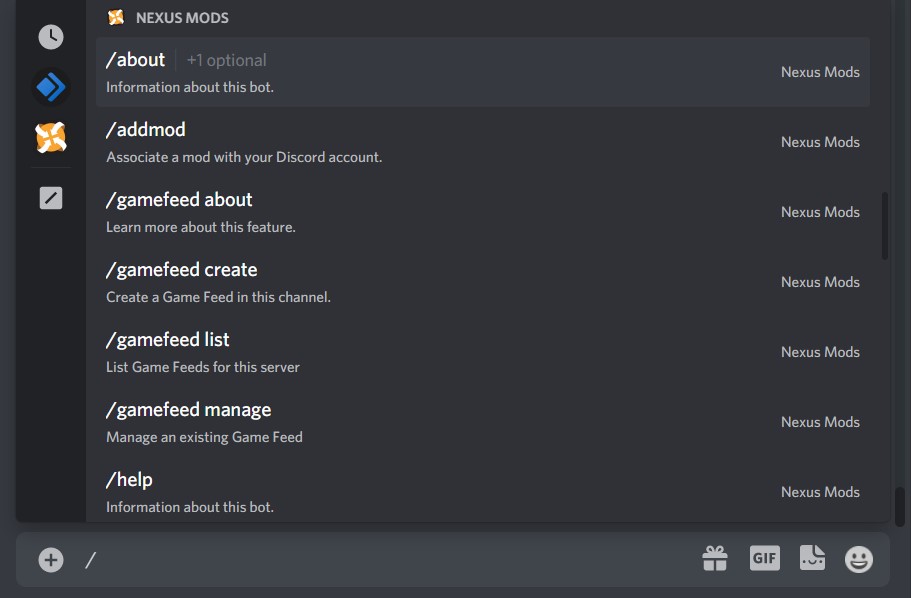
| Command | Options | Description | ||
|---|---|---|---|---|
| /about | private | Shows the bot version, permissions, stats and useful link. | ||
| /addmod | searchterm | Search for a mod to link with your Discord account. | ||
| /gamefeed | about, create, list, manage | Set up or manage a feed of new/updated mods in this channel. | ||
| /help | none | Get help with the bot. | ||
| /link | none | Create a link between your Discord account and your Nexus Mods account. | ||
| /profile | public | Show the profile card for your linked account. | ||
| /refresh | none | Update your linked roles and mod download counts. | ||
| /removemod | none | Remove a mod linked to your profile card. | ||
| /search | mods, games | Search Nexus Mods for a mod or game. | ||
| /settings | view, update | Makes changes to the settings for the bot in this server. | ||
| /tips | code | Use a short code to trigger a message containing useful modding information. | ||
| /track | code | Use a short code to trigger a message containing us) | collection, game, mod, user | Subscribe to updates in this channel. |
| /unlink | none | Unlink your accounts. | ||
| /whois | discord, nexus, private | Search for a user who has their account linked in the current server. |
¶ Right-click Interactions
In addition to the chat commands, the bot also adds the following options to the right-click menu for Discord on PC. On Mobile, tap and hold to access a menu with the same options.
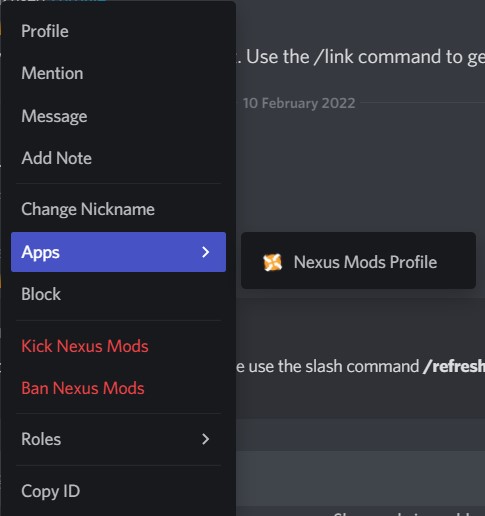
| Option | Description |
|---|---|
| Nexus Mods Profile | Right click on a user in the server to see if they have linked their Nexus Mods account. Functionally the same as /whois. |
¶ Permissions
The minimum permissions required by the bot are explained below. If a particular feature requires a permission the bot doesn't currently have, it should give an error in response.
| Permission | Code | Reason |
|---|---|---|
| Read Message/View Channels | VIEW_CHANNEL |
Enables the bot to see text-based messages in the server. |
| Send Messages | SEND_MESSAGES |
Enables the bot to reply to text-based commands. |
| Manage Webhooks | MANAGE_WEBHOOKS |
(Optional) Allows the bot to create and manage webhooks for the Game Feeds. |
| Manage Roles | MANAGE_ROLES |
(Optional) Allows the bot to manage roles for Nexus Mods linked status, mod author status and more. |
¶ Contributing
If you would like to contribute to this project, the source code is available on GitHub.
¶ Troubleshooting
If you've found a bug with the bot, please report it on GitHub. Be sure to include the steps you took when finding the issue. You can also join the Nexus Mods Discord server for general advice.