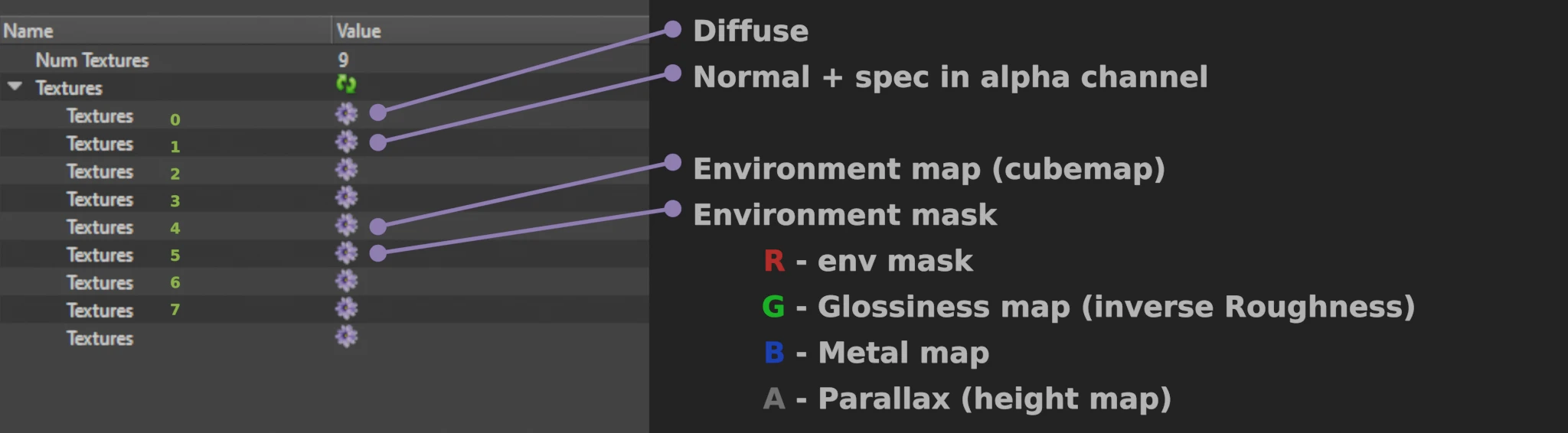This content only applies to Skyrim Special Edition.
This guide was original posted here by jeromeJrm and has been relocated to this wiki.
¶ Terrain Parallax
Your parallax texture (height map) needs to be located in the alpha channel of your landscape diffuse texture. Pixels with brightness (value) of 127 are flat, meaning parallax shift doesn't occur there (no up or down), but is still computed (127 value is not an off switch).
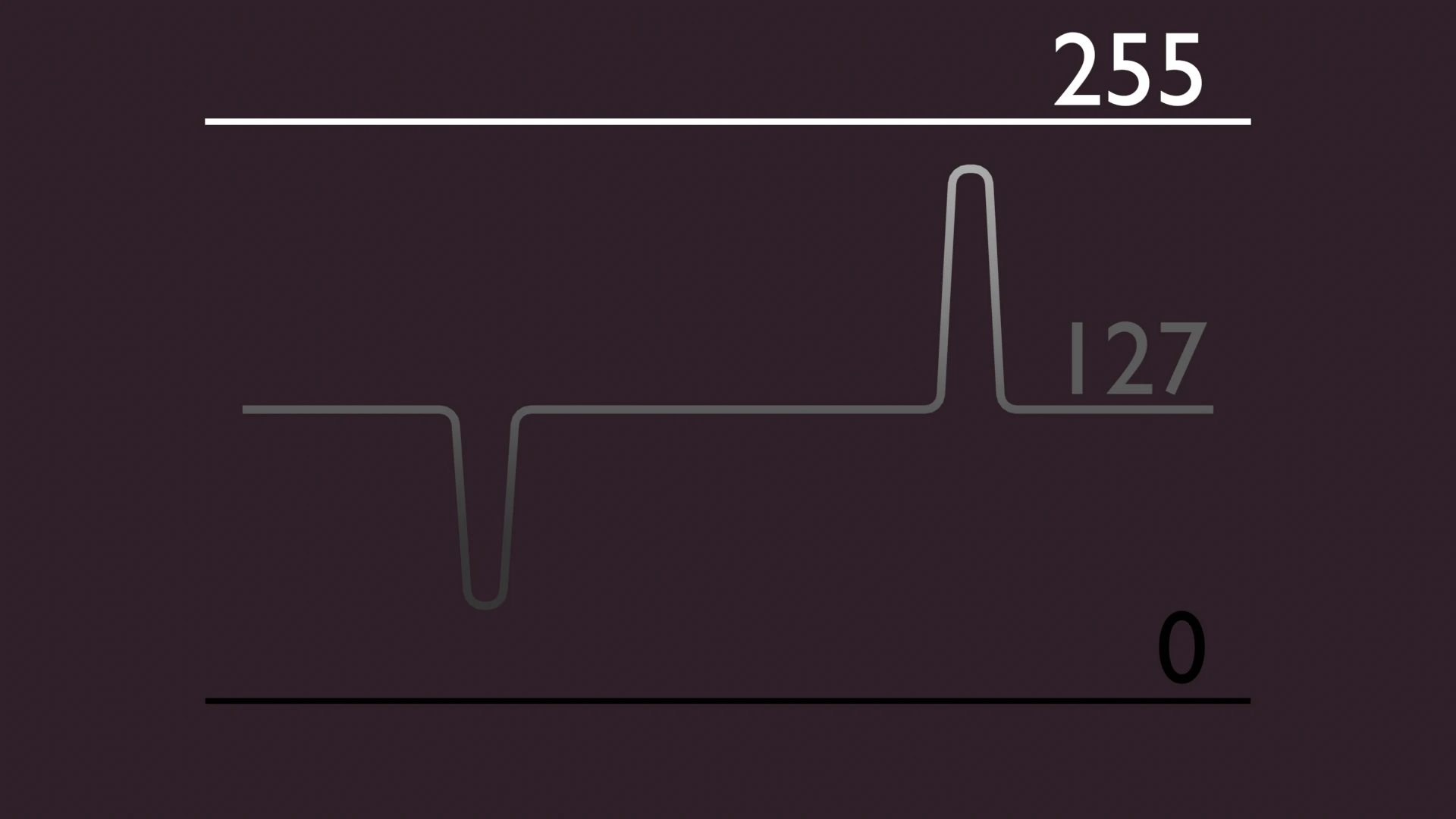
¶ Complex Material - Objects
Complex Material is a new way to introduce more complex glossy-spec based shading.
The environment map mask texture was repurposed to make use of each channel, to include any necessary maps for glossy spec shading.
¶ RED Channel
Mask for the amount of the environment texture (as in vanilla)
¶ GREEN Channel
This channel is now for your glossiness map. Having pixels of dark value makes both specular, envmap map reflection smoother, where high values makes spec sharper (smaller) and env map also sharper (Inverse roughness). Neither specularity nor env map will change their strength no matter the amount of glossiness. An important note: any pixel value below or equal to 4/255 is being considered as black and will disable complex material. This is due to compression issues, with values lower than 4.
¶ BLUE Channel
Here goes your metallic map. Values of 255 are being full metal shaded, meaning your specular color and environment reflection color are influenced by the color of your diffuse map. Values towards 0 reduce this colouring effect and suits to all non metal surfaces, like wood, dirt, plastic fabric and so on.
¶ ALPHA Channel
Parallax (heightmap) textures belong to this Channel. The rules for values are the same as written above in Terrain parallax, except a complete white alpha channel (255 value) is flat, but not computed.
¶ Complex Material - Decal
Decals share the same properties as objects' complex material.
¶ Complex Material - Skin
NEW GUIDE ADDITION
Skin shaders only have a glossiness map at this moment, which is located in the green channel of the specular map. The red channel remains being the specular map as in vanilla.
The glossiness map controls the softness/sharpness of the specular reflection.
¶ General information
- Make sure to enable Terrain/ComplexParallax in your enbseries.ini in the [EFFECT] category
- Your cubemap should match its surroundings at least somewhat, otherwise the environment emission might look off.
- If your material does not have a glossiness map, but a roughness map, you can simply invert its values to get a glossiness map.
- For accurate metal color you can use a table like here : https://physicallybased.info/
- The look of your metal surfaces are depended on your enb preset, especially by the COLOR POW variable in the [ENVIRONMENT] Category.
- When editing your channel maps in 3rd party software like photoshop, make sure the grayscale is set to 2.2.
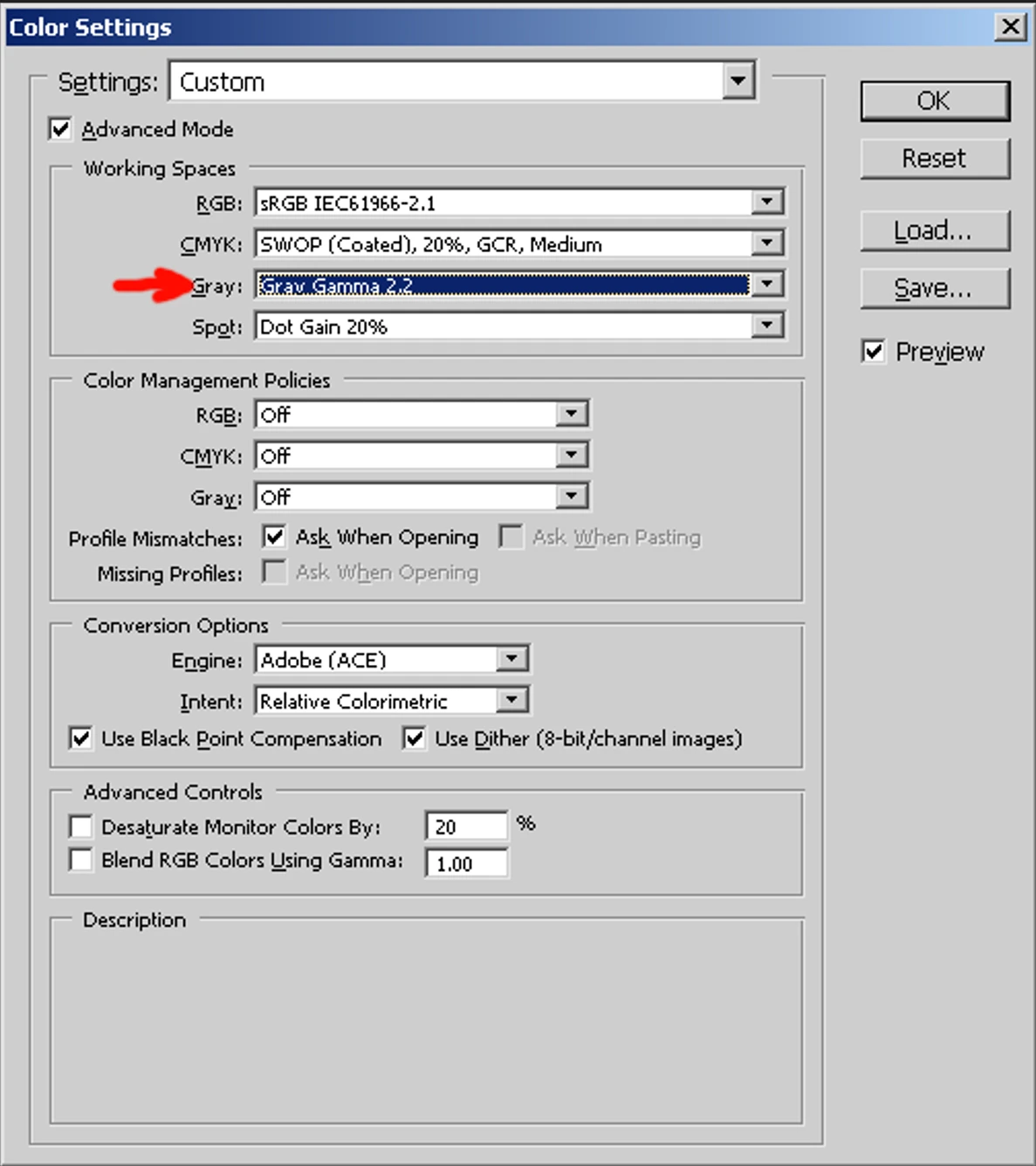
¶ How to use parallax/glossiness only?
- If you want to have complex material, without parallax, your green channel(glossy) must be of a value higher than 4 and your alpha(parallax) channel value needs to be 0 (black).
- If you only want parallax without other complex material properties, the green channel(glossy) value needs to be 0 (black) and your alpha channel(parallax) must not be white (255)
¶ Example workflow for complex material:
- Diffuse, environment map and normal maps stay the same as before
- Your roughness map needs to be inverted so dark values are now bright and vice versa, which will result in a glossiness map which goes into the green channel of the environment mask map.
- Your metal map now goes into the blue channel
- Your heightmap goes into the alpha channel
- The environment mask remains the same as in vanilla and needs to be in the red channel