The aim of this guide is to show the workflow for Implementing a new location into Skyrim, from end-to-end. This will focus on implementation and assume both the exterior and interiors cells are already set up. We will also be discussing setting up a basic home interior during the example.
¶ Prerequisites
This guide assumes you are already reasonably familiar with the Creation Kit and have your interior cells, exterior cells and NPCs ready to go.
¶ Step 1 - Location Setup
First, we need to add a location to the game, which can be attached to cells and objects to show who owns them or where they are located. In the Object Window locate WorldData -> Location and right-click to create a new form.
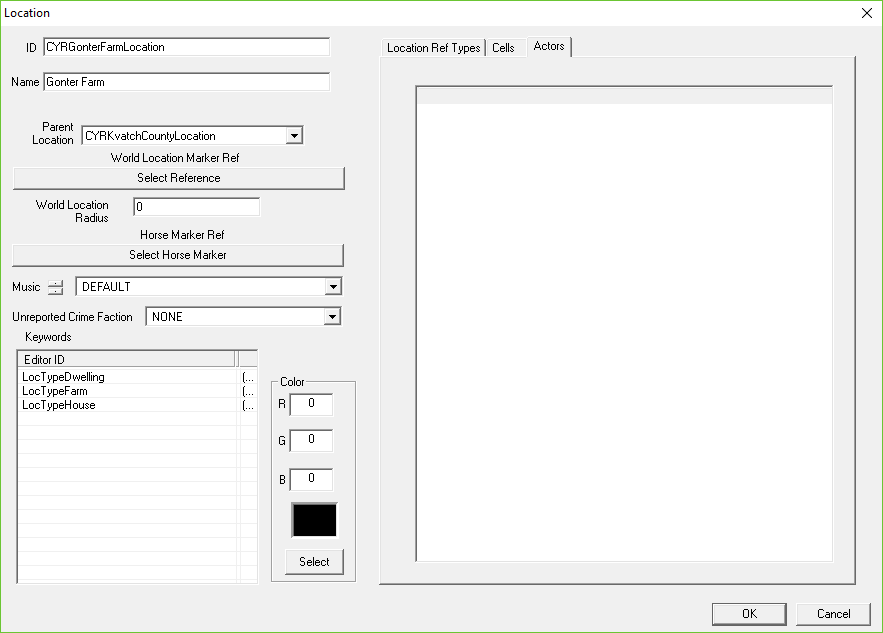
| Field | Description |
|---|---|
| ID | Naming convention for locations is [Prefix][FullLocationName]Location e.g. CYRGonterFarmLocation. It is important to add the word ‘Location’ to the end or this would likely conflict with the cell name. |
| Parent Location | Which area of the world is this in, usually town/city location or for smaller farms it would be the hold. Very uncommon to leave blank. |
| Unreported Crime Faction | This can be left blank, it will inherit from it’s parent location. |
| Keywords | Selecting the right keywords is important for helping the game’s radiant systems to identify the type of location this is. |
Common Keywords
- LocTypeDwelling - NPCs live here (could be a public place such as Markarth's Warrens).
- LocTypeHouse - This is a home, useful for identifying robbery targets for the Thieves' Guild.
- LocTypeDungeon - Combine with LocTypeClearable to indicate a respawning dungeon.
- LocTypeInn - The player can rest here, usually includes a rentable room.
- LocTypeFarm - Location is a farm (duh?).
¶ Step 2 - Create a faction, key and lock list
The next stage is to create the other forms that will be used for this location. First is a faction which is found under Character -> Faction in the Object Window. Create a new faction by right clicking and selecting "New".
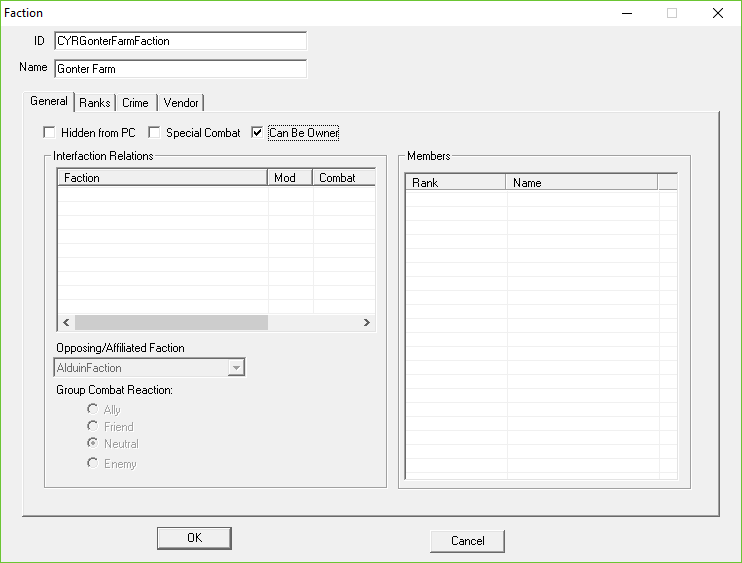
| Field | Description |
|---|---|
| ID | Should match the cell name and location name but have the word faction on the end. |
| Name | Optional, makes faction easier to identify in CK. |
| Flags | At this point the only flag we need is 'Can be owner' which means this faction can own cells and object references. |
The other parts of the faction are used in setting up more advanced factions and vendors, but we are only creating a group of NPCs who live in this location.
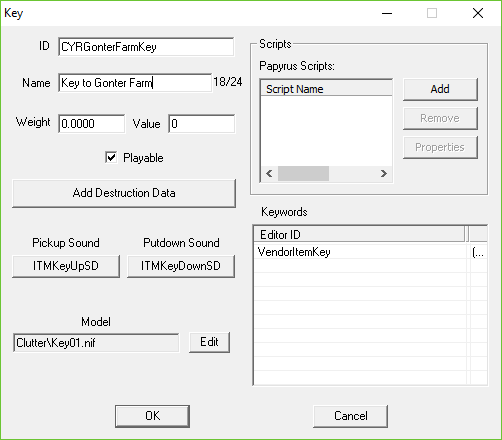
Next, if the cell needs to be locked a key should be created under Items -> Key.
| Field | Description |
|---|---|
| ID | Again should match the cell name with the 'key' suffix. |
| Name | Key to [Location Name]. |
| Playable | Can the player obtain this? |
| Model | Always add a model or the key will be invisible. |
| Keyword | Add VendorItemKey to prevent it being sellable or appearing in the wrong bag pocket. |
With a key setup, NPCs aren’t smart enough to use keys themselves, so you’ll need a Lock List for the cell. If the cell is public or doesn’t need to be locked, this can be ignored. This is a Formlist located under Miscellaneous -> FormList in the Object Window.
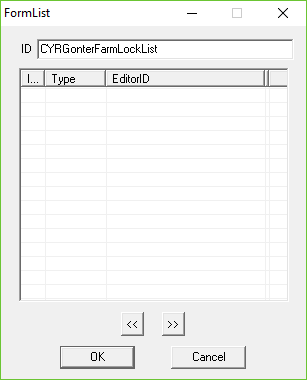
ID should be the cell name with a suffix 'LockList'. Here we will add all the NPCs that can lock and unlock this cell. Add the base actor form and not the ObjectReference to these lists.
Now we have the 4 basic forms that are needed to setup a location.
¶ Step 3 - Apply Location, LockList and Faction
In the Cell View window, right click your interior cell and edit it. We’re currently interested in two of the tabs; Common Data and Interior Data.
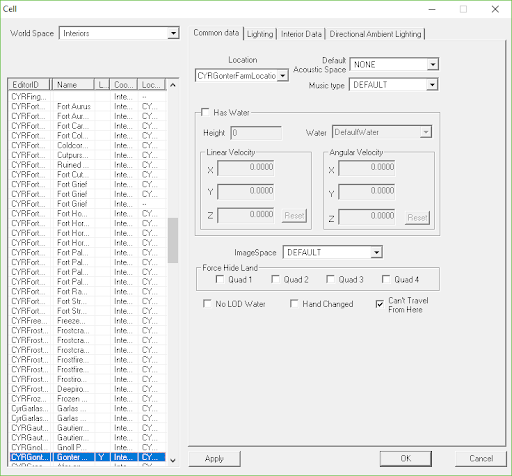 |
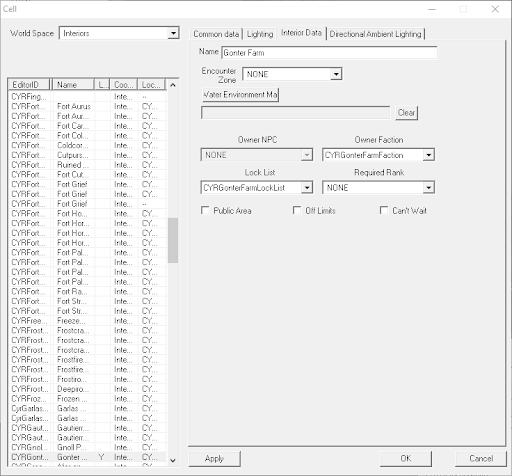 |
In Common Data check the following;
- Location – Add your location to here.
- Default Acoustic Space – This controls how the sound echos in the room. For example, IntRoomStoneMediumAcousticSpace is a moderately sized room with largely stone construction.
- Music Type – If required, set the type of music to play inside the cell.
In Interior Data check the following;
- Name – Check spelling and grammar here, this appears on the screen when the player activates a door.
- Owner Faction – Set this to the faction created earlier, all items in this cell default to being ‘owned’ by the NPCs in this faction.
- Lock List – Add your lock list.
¶ Step 4 - Set up interior references
Location Reference Types (or LocRefTypes) are objects within the cell that can be identified even if it’s unloaded. This is used by radiant quest systems to find things such as Containers, NPCs and important items within a cell. There are a number of key references which should be setup in all cells. To add a LocRefType, double click the object in the Render Window find the Location Ref Type tab, then select from the drop down.
¶ Important location references
| ID | Info |
|---|---|
| LocationCentreMarker | This should be attached to an XMarker in the approximate centre of the interior, placed on the floor. |
| HouseMainDoorRef | This is the main entrance to the cell (even if there’s only one). |
| HouseBackDoorRef | This is the back door (if the interior has one). |
| HouseContainerRefType | 1-2 containers inside the home should have this flag. These are usually containers in NPC bedrooms that have their personal belongings inside. Used for stealing/planting evidence. |
| MerchantContainerRefType | If interior is a shop or an NPC inside is a vendor, a merchant chest should be setup and placed outside the playable area with this LocRefType added. |
| Boss | This LocRefType should be added to the NPCs who own the property. For example, a couple who live on a farm with a farmhand, only the couple need this flag. Used to flag the location as cleared if all these NPCs are killed. Also allows radiant quests to easily find the homeowner(s). Children should not be bosses in locations you wish to clear as they’re essential in regular gameplay. |
¶ Door set up
Once you have labelled the doors with the LocRefType, it is now time to add the key. On the lock tab, set the key and level of the lock, but ensure this is done from the interior door only.
For NPCs to correctly lock and unlock the doors they must be manually set to being owned by the faction that owns the cell. Do this in the Ownership tab.
¶ Additional Markers
- COCMarkerHeading – This marker defines where the player appears if they use the console to COC into a cell.
- NorthMarker – This marker defines the direction of the player’s compass when indoors. Point the arrow in the direction of the North. To check, load the exterior and press T for a top-down view. North will be the top of the screen.
¶ Step 5 - Setting up NPCs
This stage can be done at any point, but I always set up my NPCs after the other data is in place.
First, it is best to use [Prefix]FullName as the ID convention. The full name with spaces (and punctuation) is entered in the name box. Short name is only required when the NPC has a first name and surname, this can be used on Objectives e.g. “Return to Ulfric” vs “Return to Ulfric Stormcloak”.
If your NPC is unique, make sure the unique flag is check, this tends to untick itself sometimes, so check it each time you reopen the NPC.
When creating NPCs there are several fields that need to be considered on each tab. I suggest saving the NPC record every 1-2 tabs in case CK crashes.
Traits
- Race – Make sure this is properly defined.
- Female – Check this for female NPCs
- Height – Keep this value between 0.95 and 1.05 to prevent odd behaviour with furniture.
- Weight – Keep this value between 0 and 100.
- VoiceType – Ensure this is selected to a voice type that has voice acting.
Stats
- Levelling Data – It’s good to set this to ‘PC Level Mult’ to around 0.7 with a sensible level range for the NPC type e.g. 5 – 25
- Regular citizens are usually under level 10
- Class – This is important as it controls NPC skill point distribution, for non-combatants Farmer is a good choice. This must be set to Trainer[Skill] for trainer dialogue to work properly.
Factions
- Ensure you add the town faction created earlier, plus a CrimeFaction (usually for the county) and if the NPC is a vendor or trainer those factions need setting up too.
- Assigned Crime Faction – Ensure this is set, like the unique flag sometimes it unsets.
Relationships
- It’s key to set up relationships for NPCs, mainly used in radiant dialogue. Relationship naming conventions are usually [Prefix][Parent][Child]. Always put the superior NPC first.
Keywords
- Correct keywords should be added to NPCs, these are used in magic effects. Note that some keywords are defined in the actor's race record by default (like ActorTypeNPC and Vampire), so a keyword here may be unnecessary in most cases.
AI Data
- If the actor is a non-combatant, set confidence to Cowardly.
AI Package
- Default Package List – It’s a good idea to set this as well as regular packages to give a fallback in case none of the AI packs are valid. DefaultHomeOwnerPackageList is a good base.
- Packages are checked in order from top to bottom, first package that has valid conditions wins.
Inventory
- Add the key to the door into the inventory.
- For variety try and use a levelled list for inventory items. LootCitizen lists are usually a good base.
- Actor won't use gear like clothing, armour and jewellery that are placed here, an outfit has to be used instead. However weapons don't have to be in an outfit.
Character Gen Parts & Character Gen Morphs
- My workflow for these is to select skin tones, then hair colour, then head parts and Lip/Brow/Eye type before adjusting the sliders.
- Also, for variety occasionally alter the various tint layers.
- Weight can be altered in the Traits tab (0-100), higher value means more buff and less slender
Make sure the NPCs are all added to the lock list if you create them after the list.
Once NPCs are placed, one final value needs altering – Persistent Location.
This acts to optimise the AI system of the game. For NPCs living in a town, their Persistent Location should be set to the Town Location, rather than default. This means they will continue to process AI while the player is in town or any of it’s sublocations. For smaller settlements (like farms) this can be left to default. Provided the exterior cell and interior cells share the same location data.
Persistent Location can be set by double clicking the reference in the Cell View window and adding the required location in the Persistent Location tab.