¶ Using UE4SS
¶ What is UE4SS
UE4SS is an open-source scripting plugin for Unreal Engine 4/5 games. It provides many features which assist in analysing gamecode and assets.
- Live Property Viewer and Editor - Search, view, edit & watch the properties of every loaded object, great for debugging mods or figuring out how values are changed during runtime.
- UHT Dumper - Generate Unreal Header Tool compatible C++ headers for creating a mirror .uproject for your game.
- Dumpers - Generate .usmap mapping files for unversioned properties
¶ Installation
- Open the github latest release page in your web browser: https://github.com/UE4SS-RE/RE-UE4SS/releases/latest
- Scroll to the bottom of the page and select the download option for
zDev-UE4SS_v#.#.#.zip

- Extract the contents of the zip file into your
Stalker2\Binaries\Win64folder
This is the folder that contains the
Stalker2-Win64-Shipping.exefile.
For Steam:C:\Program Files (x86)\Steam\steamapps\common\S.T.A.L.K.E.R. 2 Heart of Chornobyl\Stalker2\binaries\Win64
- Open the
Stalker2\Binaries\Win64\UE4SS-settings.inifile and make the following edits:
...
[EngineVersionOverride]
MajorVersion = 5
MinorVersion = 1
...
[Debug]
ConsoleEnabled = 0
GuiConsoleEnabled = 1
GuiConsoleVisible = 1
...
GraphicsAPI = dx11
...
- Save and close
- Start the game and ensure that you see a new window appear that looks simiar to the following:
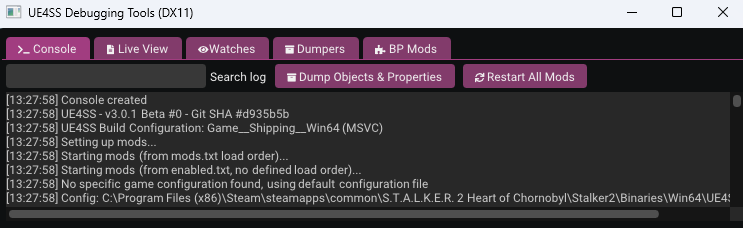
¶ Usage
There are many features that are provided in the dev version of UE4SS that are useful to mod makers. This section will cover the basics but I encourage you to poke around and get familiar with what it offers.
¶ Create .usmap mapping file
.usmap mapping files are essentially an indexing for all asset that are packaged into an Unreal Engine Game. This file is required by FModel (and other tools) in order to read and extract asset contents.
- Start the stalker2 game and allow it to fully load
- Focus the UE4SS Debugging Tools window -- you many need to use ALT+TAB if you run your game in full-screen
- Select the Dumpers tab
- Select the Generate .usmap file option
- Select the Console tab
- Ensure that you see a line at the bottom of the console window that states:
Mappings Generation Completed Successfully!
¶ Live View
The Live View tab provides a window through which you can observe and even change game values while the game is running.
Lets look at an example of how to use this feature:
- Click the Live View tab
- In the search bar (just below the tabs) type in the following and press Enter
BP_Stalker2Character_C / - You should see a single result that ends in a large number starting with
214
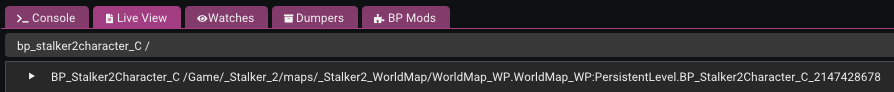
- click on that result and you should see the lower section of the LiveView tab populate with information about the asset we just clicked on.
What the heck is that asset?
BP_Stalker2Characteris the PlayerCharacter -- in other words, it is you ( or rather Skif )
- Scroll down within that section to around the middle and you will find a property that looks like the following:
0x328 CharacterMovement: CharMoveComp
This is the Component that holds and controls many aspects of how the PlayerCharacter can move within the game world.
Lets dig deeper and see what we find.
- Right-Click on
CharMoveCompand select the Go To Object option.
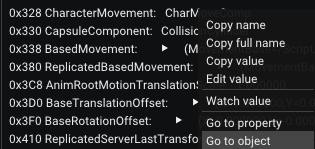
Now we are no longer looking at the properties for the PlayerCharacter, but rather the ModelCharacterMovementComponent attached to the PlayerCharacter.
There are many properties within this component that we can play around with and then see what effects they may have on the game. For example, we can modify how high Skif jumps . . .
-
Scroll down to the propert that looks like the following:
0x178 JumpZVelocity: 700.000000
This property sets the force Skif uses to jump. Lets set that to double of its normal value and see what happens. -
Right-Click on
700.000000and select the Edit Value option.
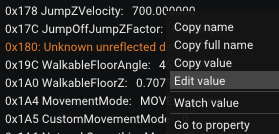
-
Change the value shown in the new window to 1400 and then click Apply.
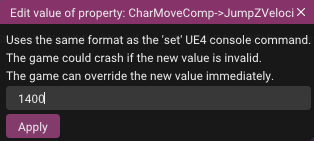
-
Go back to the game and try jumping. You should see you are jumping roughtly twice as high.
Note that this change to the Jump Velocity is not permanent. It will be reset when the PlayerCharacter is reloaded either by exiting the game, loading a new game or the death of the PlayerCharacter.
Speaking of Death . . . Be careful with the values you put into Jump Velocity. There is fall damage for falls greater than 15m so while you can launch yourself into space with a jump velocity of 7000, your character will die upon impact.
Full documentation of this feature can be found here: https://docs.ue4ss.com/dev/feature-overview/live-view.html