¶ Unreal Engine Editor Setup
The Unreal Engine Editor is the main tool used by game studios to build games that run on the Unreal Engine. We can utilize the same tool to create and package mods.
¶ Installation
- Download the Epic Games Launcher
- Run the
EpicLauncher*.msifile when the download is finished. - Open the Epic Launcher and Create Epic Games Account if prompted.
- Click Unreal Engine from the left panel
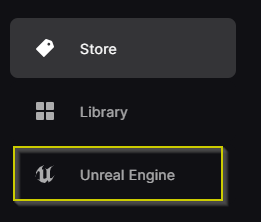
- Click Library from the tabs at the top

- Click the + button to the right of Engine Versions

- Click the version Number in the upper right of the new card that appears
- Select version
5.1.1from the dropdown - Click Install
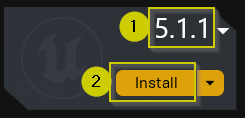
- Click Install again in the Choose install location dialog window.
When the install is complete you should see a blue version of the previously grey card.
¶ Project Setup
When we are creating Blueprint or Texture/Model Replacement mods we will define the contents of our mod within a local project.
An Unreal Engine Project is a container for UE Game Assets. It maintains a directory structure which organizes distinct files which we will create or will be generated for us.
The two folders we will use most often are:
- Content - All assets we create will be stored here.
- Build - Our final packages (.pak/utoc/ucas) will be saved here.
Full guide for Unreal Engine Game Project Directories
In order for our mods to work with S.T.A.L.K.E.R. 2 -- we need to ensure that our mod project settings mirror the S.T.A.L.K.E.R. 2 game project settings as closely as possible. We do not need to match their project settings 1:1 -- but there are a few settings that are required to be changed from a default Unreal Engine Project. The below guide will walk you through what those are and the supplementary table that follows it will summarize those changes.
- From the Epic Games Launcher, Click Launch to open the Unreal Engine Editor.
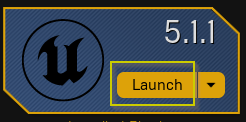
- Select GAMES and First Person
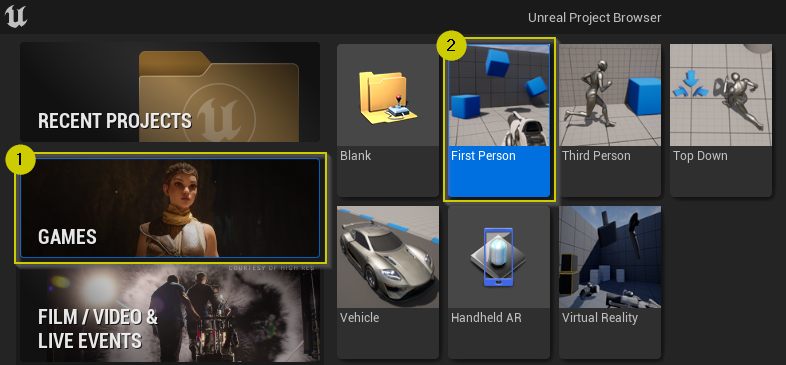
- In the lower-right, change the Project Name to
Stalker2and then click Create
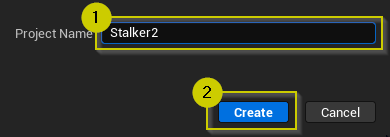
- When your project opens, click on Settings → Project Settings in the upper-right of the editor window.
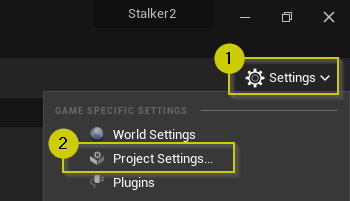
- Click on Packaging from the left side panel
- Type chunk in the search bar and enable the Generate Chunks option
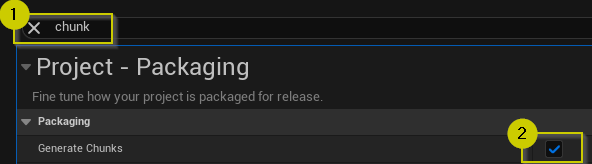
- Type cook everything in the search bar and enable the Cook everything in the project content directory option
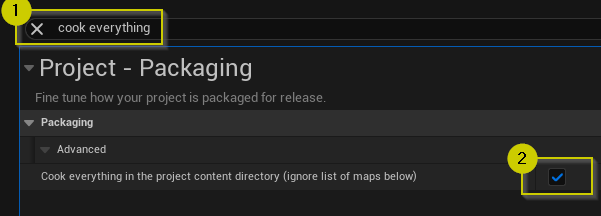
- Click on Supported Platforms from the left panel
- Disable all platform options except for Windows
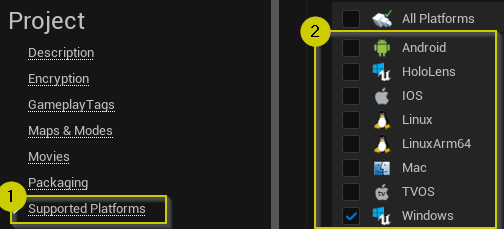
- Type Virtual Texture in the search bar and enable the Enable virtual texture support option
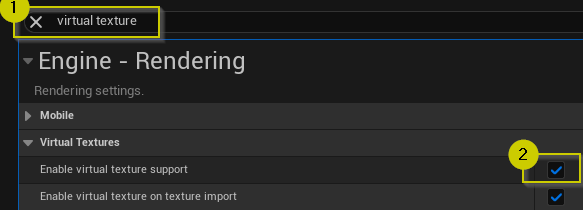
- Restart Unreal Engine Editor for these changes to take effect.
¶ Project Settings Summary
| Section | Setting | Value |
|---|---|---|
| New Project | Type | BLUEPRINT |
| Target Platform | Desktop | |
| Quality Preset | Maximum | |
| Starter Content | optional | |
| Ray Tracing | False | |
| Project Name | Stalker2 | |
| Packaging | Generate Chunks | True |
| Cook everything in the project content directory | True | |
| Supported Platforms | Platforms | Only Windows |
| Engine Rendering | Enable virtual texture support | True |