¶ UnrealPak
When distributing the files that make up a mod, it is recommended -- if not required -- to package your mod files and provide your mod as a simple package .pak or IOStore Package (.pak, .utoc, .ucas) distribution.
For most Config and Asset Replacement mods you can use the Simple Package distribution option.
Blueprint Mods and other mods with complex asset design will require IOStore Packaging which can be done in the Unreal Engine Editor.
This guide will cover Simple Packaging using UnrealPak.
¶ What is a .pak file?
These files are Unreal Engine Archive files. They represent a chunk of game files -- often related to a specific scope of the overall game. There are a few reasons why breaking down a large game -- especially those that are 100GB or larger -- into package chunk makes sense:
- The individual packages can be a mix of compression formats.
- Updates, patches and DLC can be provided as a collection of just the paks that include changes as opposed to redownloading the entire game.
In Short, .pak files are very similar to .zip files except they are specific to Unreal Engine.
¶ How to Create a .pak file
There are many different tools that can create an Unreal Engine Package file. UnrealPak is one of the easiest to setup and use.
- Download the UnrealPak-main
.zipdistribution. - Extract the contents of the
UnrealPak-main.ziparchive. - Verify you see the following files in your extracted directory
.
└── \unrealpak-main
└── \unrealpak-main
├── UnrealUnpak.bat
├── UnrealPak-Without-Compression.bat
├── UnrealPak-With-Compression.bat
├── UnrealPak.exe
├── README.md
└── LICENSE
¶ Using UnrealPak
To create a .pak file with UnrealPak, follow these steps:
-
Create a new folder which will represent the root folder of your mod.
-
Using FModel as a guide, replicate game folders (and sub-folders) that represent where your mod files should end up when loaded into the game.
You will want to have the first subfolder within your mod root folder to be
Stalker2. ThenContentfollowed by however many folders you require.For Example: A configuration mod that only modifies values in the
ObjPrototypes.cfgfile would have a file structure that looks like the following:
YourModName
└── Stalker2
└── Content
└── GameLite
└── GameData
├── ObjPrototypes.cfg
- In File Explorer, drag and drop your mod folder (
\YourModName) over theUnrealPak-With-Compression.batfile.
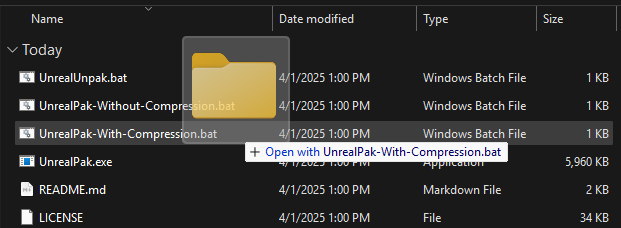
- When the
.pakfile is ready it will be created in the UnrealPak folder
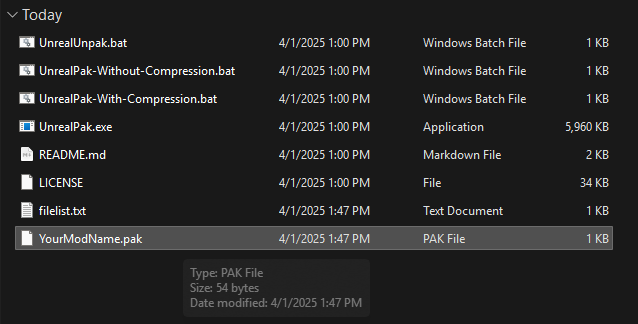
- You can now move this file into your
Stalker2\Content\paks\~modsfolder and start the game to test if it is loaded correctly.