¶ Setting up your game
Before you start modding S.T.A.L.K.E.R. 2: Heart of Chornobyl, you should make sure you have a legal copy of the game ready to install. If you don't own the game yet, you should consider buying a version of the game that includes all available DLC (if applicable) as some mods may not work without it.
¶ Recommended System Specs
In order to run mods with the game, your hardware should at least meet the minimum requirements system requirements. You will also need some additional hard drive space to account for the additional mod files and downloaded archives.
| Minimum | Average | Recommended | |
|---|---|---|---|
| Res@FPS | 1080p@30FPS | 1080p@60FPS | 2160p@60FPS+ |
| Processor | AMD Ryzen 5 1600X Intel Core i7-7700K |
AMD Ryzen 7 3700X Intel Core i7-9700K |
AMD Ryzen 7 7700X Intel Core i7-13700KF |
| Memory | 16 GB DDR4 | 32 GB DDR4 | 32 GB DDR5 |
| Graphics | AMD Radeaon RX580 (8GB) nVidia GTX 1060 (6GB) |
AMD Radeaon RX580 (8GB) nVidia GTX 1060 (6GB) |
AMD 7900 XTX nVidia GTX 4080 |
| Storage | 160GB SSD | 200GB SSD | 200GB+ SSD |
| OS | Windows 10+ | Windows 10+ | Windows 10+ |
¶ Installing S.T.A.L.K.E.R. 2: Heart of Chornobyl
For the best experience and fastest load times, your game should be installed on an SSD (or NVME) drive.
Before you start modding, make sure to run the game at least once to ensure any setup tasks are completed.
¶ How to install mods
The best place to go to get mods for S.T.A.L.K.E.R. 2: Heart of Chornobyl is Nexus Mods. Once you have registered a free account you'll have access to all available mods.
¶ Types of mods
The main types of mod you'll find for S.T.A.L.K.E.R. 2: Heart of Chornobyl are listed below.
| Mod Type | Description | Example Mods |
|---|---|---|
| Configuration | Changes the default game settings and values to alter the game experience | Optimized Tweaks: Increased performance Shay's Living Zone: ALife Mod |
| Asset Replacement | Changes the look and feel of the game but replacing UI elements, Texures, Sounds and Models | OXA: Weapon and Item Overhaul Modular Hard Mode: New items and economy changes |
| Logic Mods | Change the mechanics of the game using either Blueprint or Lua Scripts to accomplish various Gameplay Mechanic or Interaction Changes. | Night Vision: Add in NVG similar to the first 3 S.T.A.L.K.E.R. games Dodge: Allows Skif to do a short dodge move to the left, right or backwards. |
¶ Mod Managers
For the most convenient modding experience, you can use a mod manager to download, install and manage mod files without having to ever open the game folder yourself. There are several options for S.T.A.L.K.E.R. 2: Heart of Chornobyl, a brief summary of each is provided in this article.
| Name | Summary | Read More |
|---|---|---|
| Vortex | The official mod manager of Nexus Mods. | More Info |
Each mod manager has a slightly different set of features and capabilities. A full comparison may be added as a separate article in future.
¶ Manual Installation
¶ Mods Without Prerequisites
Most mods for S.T.A.L.K.E.R. 2 will be packaged as either a .pak file(s) or a collection of 3 files (.pak,.utoc,.ucas) and can be installed simply by placing those files into your [GameInstallPath]\Stalker2\Content\Paks\~mods directory.
If this is the first mod you are installing, you may not have a
~modsfolder and will need to add a new folder in the\Stalker2\Content\Paksdirectory and rename it to~mods.
These files are simply compressed packages similar to the .zip files that most people are familiar with except they are specific to Unreal Engine Games. Stalker2 is built on Unreal Engine 5 so it supports this format. Prerequisitees
For Example:
Optimized Tweaks mod uses a single .pak file:
📄 ~S2optimizedTweaksBASE_P.pak (8.4 kB)
Tappable Quick Slots uses the .pak,.ucas,.utoc format:
📄 z_tapquickslot_p.pak (339 B)
📄 z_tapquickslot_p.ucas (1.1 kB)
📄 z_tapquickslot_p.utoc (531 B)
For either of the above mods you would simply copy their file(s) and paste them into the Stalker2 ~mods folder.
- Download the zipped mod file from the mod's homepage on NexusMods by clicking the Manual download button.
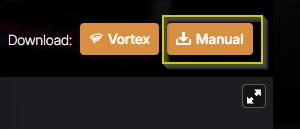
- Open the Downloaded
.zipfile - Open the
Stalker2\Content\Paks\~modsfolder in another file explorer window. - Select all of the files within the downloaded
.zipfile - Left-click and Drag the files into your
\~modsfolder - Release Left mouse button to copy the files.
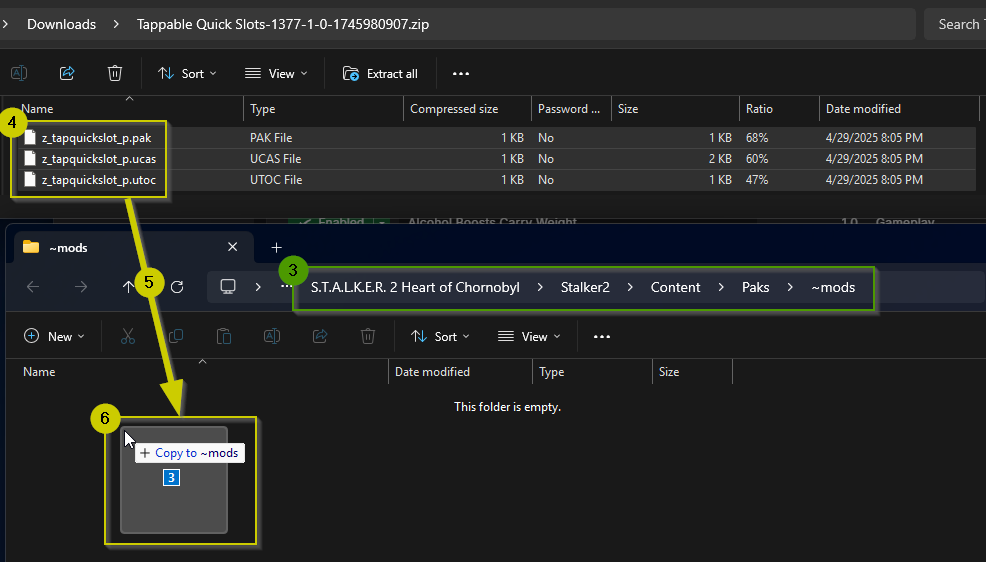
- Check that all files were copied into the
~modsfolder. - Start the Game and enjoy!
¶ Mods With Prerequisites
Logic mods that use Blueprint or Lua Scripting will require a script loader in order for the mod to work properly. The two most popular script loaders are UE4SS and Simple ModLoader. Follow the recommended script loader suggested by the mod author in their documented installation steps.
¶ UE4SS
The steps to installing UE4SS for S.T.A.L.K.E.R. 2 are as follows:
- Go to the UE4SS Mod home page in your web browser.
- Click the Manual download button.
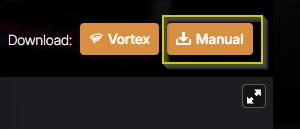
- Click on the Manual Download button of the option that is first in the Main files section.
- Open the Downloaded
.zipfile - Open the
Stalker2\Binaries\Win64folder in another file explorer window. - Select all of the files within the downloaded
.zipfile - Left-click and Drag the files into your
\Win64folder - Release Left mouse button to copy the files.
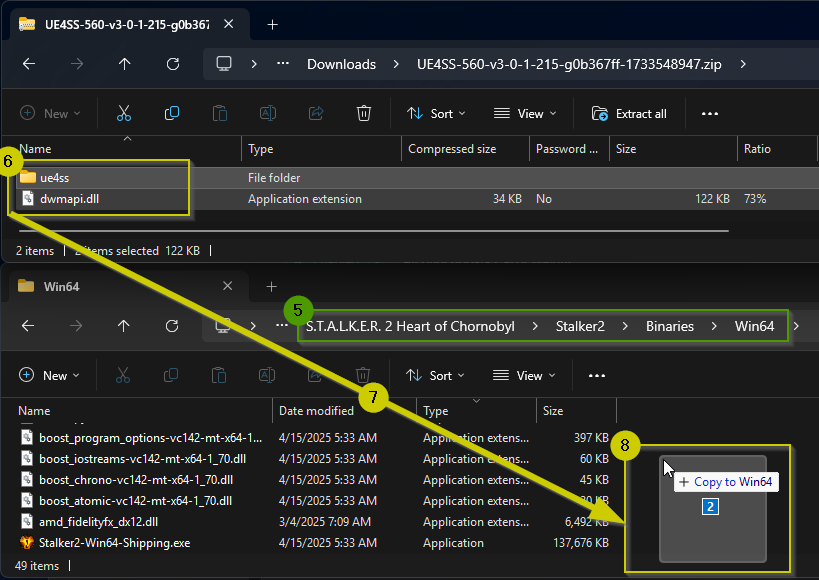
¶ Further reading
See all user documentation for S.T.A.L.K.E.R. 2: Heart of Chornobyl