¶ How to Create Lipsync in CK
The latest update has introduced the ability to create lipsync, but some things have changed. This tutorial will guide you through the updated process.
¶ Warning
This guide does not cover how to convert your audio to .WEM. There are plenty of guides available for this. Refer to this video for more information about preparing audio in the CK.
¶ Important
Ensure there are no spaces in your game or CK installation path. Otherwise, CK will throw an error.
Double ensure that your PLUGIN NAME HAS NO SPACES!
Example of right way to do it:
NG+FrameworkExamplePlugin.esp
Wrong way to do it:
NG+ Framework Example Plugin.esp
¶ Steps
¶ 1. Load Your Plugin
Load the plugin that contains your converted audio. In this example, we’ll use AnimTest.esp.
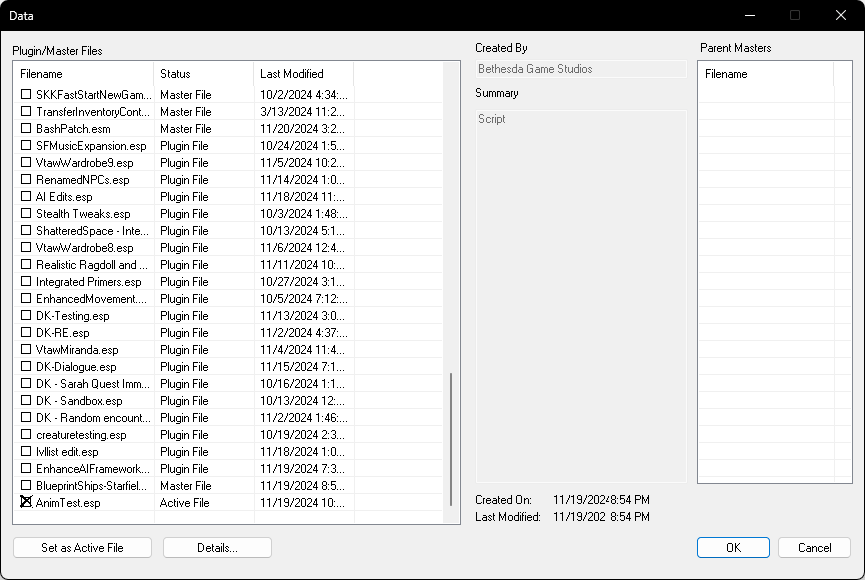
¶ 2. Run the FaceFX Compiler
Go to the Audio menu in the toolbar and click on Run FaceFX Compiler.
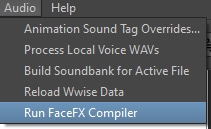
¶ 3. Configure Settings and Compile
Once you’ve opened the FaceFX Compiler, select the active plugin you want to generate facial animations for. Then, click Compile.
For this example, we’ll compile a WIP companion mod.
- Note: Only
.wavfiles are required to generate.ffxanim. - The file structure for
.wavfiles should be as follows:
Data\Sound\Voice<master_file><voice_type><response_id>.wav
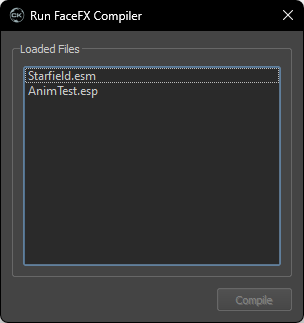
¶ 4. Verify Compilation
If everything is set up correctly, you should see this page pop up:
- Note: If no
.wavfiles are found in your plugin, this screen will appear instead.
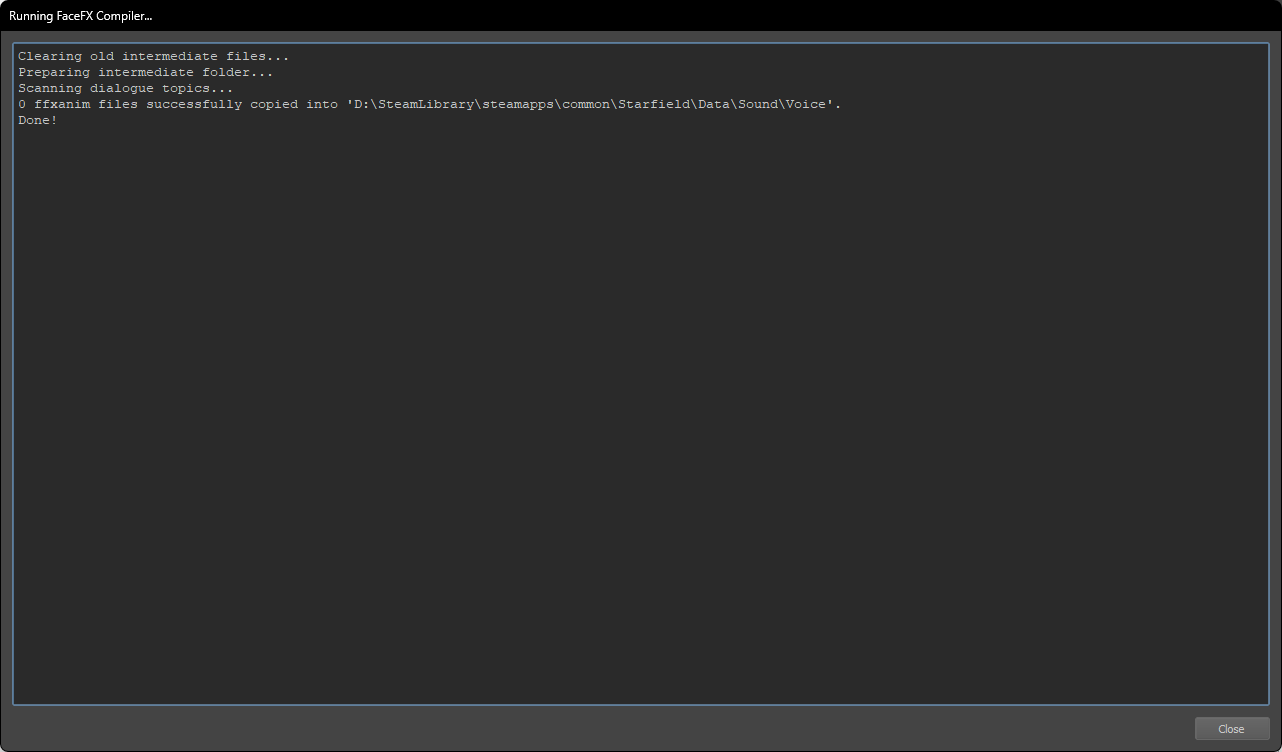
¶ 5. Check the Results
The end result should look like this example.
¶ Final Notes
With these steps, you should now be able to generate lipsync animations successfully in CK!
!