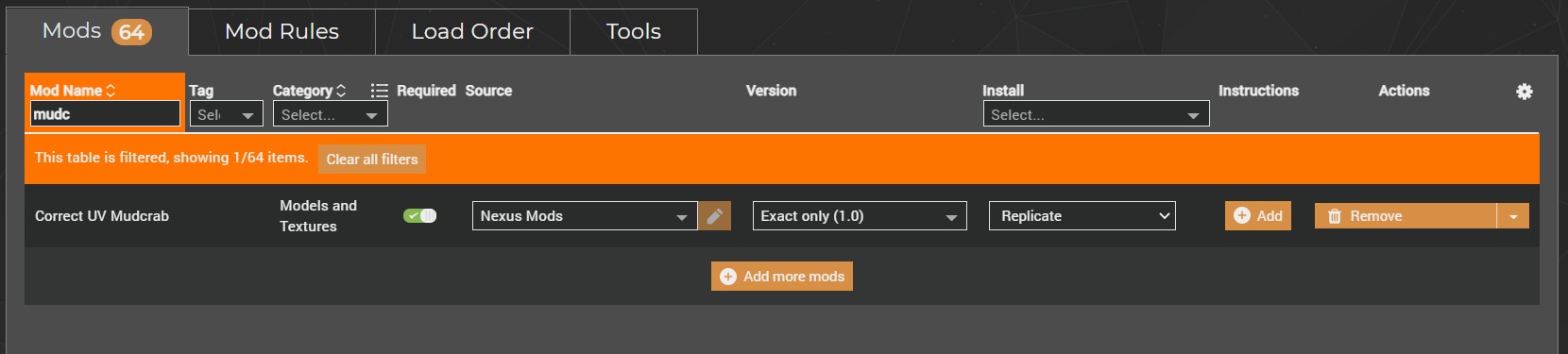Not all mods are structured in such a way that is "Mod Manager safe" by default. Some may feature superflouous folders, multiple variants of the mod in the same download or simply have been shared before the game had mod manager support. This can apply to both files from Nexus Mods and from other websites.
Curators can mitigate this issue by restructing the mod and providing instructions on how to replicate this as part of a Collection.
¶ Replicating a mod
The "Replicate" option used when adding a mod to a Collection will take a snapshot of the mods files in your staging folder and record the name, path and checksum of each one. This information will then be used for reference when installing the Collection for another user. This option is most useful when the mod contains files that should not be installed or requires restructuring to install correctly.
Important
Using "Replicate" only supports moving or deleting files. Any edits to the mod files you have made (including renaming) will not be included and will result in a warning for the user.
¶ Drawbacks
While this feature is very powerful, it does have some limitations that curators should be aware of. In general, this feature should be used sparingly.
- Replicate only works with the exact mod archive the curator has. If the user downloads a newer version of this mod file where some (or all) of the files have been changed, the installation of the replicated mod will be very likely to fail.
- The replicated structure only applies when the mod is installed as part of a Collection. If the user reinstalls this mod or updates it, the original (incorrect) mod structure will return.
- Replicating mods can drastically increase the size of your Collection metadata, meaning it will take longer for the information to be interpretted by a mod manager.
¶ Example use case
For this example we will be using Correct UV Mudcrabs by tronvillain - a mod that was released in 2012 when most mod installations were done by hand. The mod contains two different variants of the same mod, mod managers won't be able to programatically decide which to use or even know that there is a choice here.
When installed, the mod consists of the following files:
Correct Mudcrab/
├─ Regular/
│ ├─ Data Files/
│ │ ├─ Correct Mudcrab.txt
│ │ ├─ Meshes/
│ │ │ ├─ r/
│ │ │ │ ├─ cavemudcrab.nif
│ │ │ │ ├─ xcavemudcrab.nif
│ │ │ │ ├─ xcavemudcrab.kf
├─ Smoothed/
│ ├─ Data Files/
│ │ ├─ Correct Mudcrab.txt
│ │ ├─ Meshes/
│ │ │ ├─ r/
│ │ │ │ ├─ cavemudcrab.nif
│ │ │ │ ├─ xcavemudcrab.nif
│ │ │ │ ├─ xcavemudcrab.kf
├─ Correct Mudcrab.txt
There is a choice between a "Regular" and "Smoothed" texture. We are going to use the "Regular" option. In the Vortex staging folder we want to take the contents of the Correct Mudcrab\Regular\Data Files\ folder and move it to the top level. Then we can delete the other files that we no longer need, including any text files. The resulting structure is shown below:
Meshes/
├─ r/
│ ├─ cavemudcrab.nif
│ ├─ xcavemudcrab.kf
│ ├─ xcavemudcrab.nif
When adding this to the Collection, ensure the "Replicate" install type is selected and the version option is "Exact only". This will only install the files we need and place them into the correct structure.