¶ Introduction
This guide will go through the basic setup required on your PC to create a mod for Hogwarts Legacy using the standard engine... but please note that:
- Most mods require the use of a custom engine.
- Appearance mods (changing faces or clothing) and logic mods (i.e. blueprints) in particular require the custom engine and cannot be created with the standard engine.
For instructions on how to install the custom engine please read the Detailed Guide for Narknon's Custom Uproject/Engine.
¶ Unreal Engine
The game is built using Unreal Engine 4.27.2, this can be acquired for free from the Epic Games Launcher. An Epic Games account is also required.
Once the launcher is installed and logged in, head to the "Unreal Engine" section and then the "Library" tab.
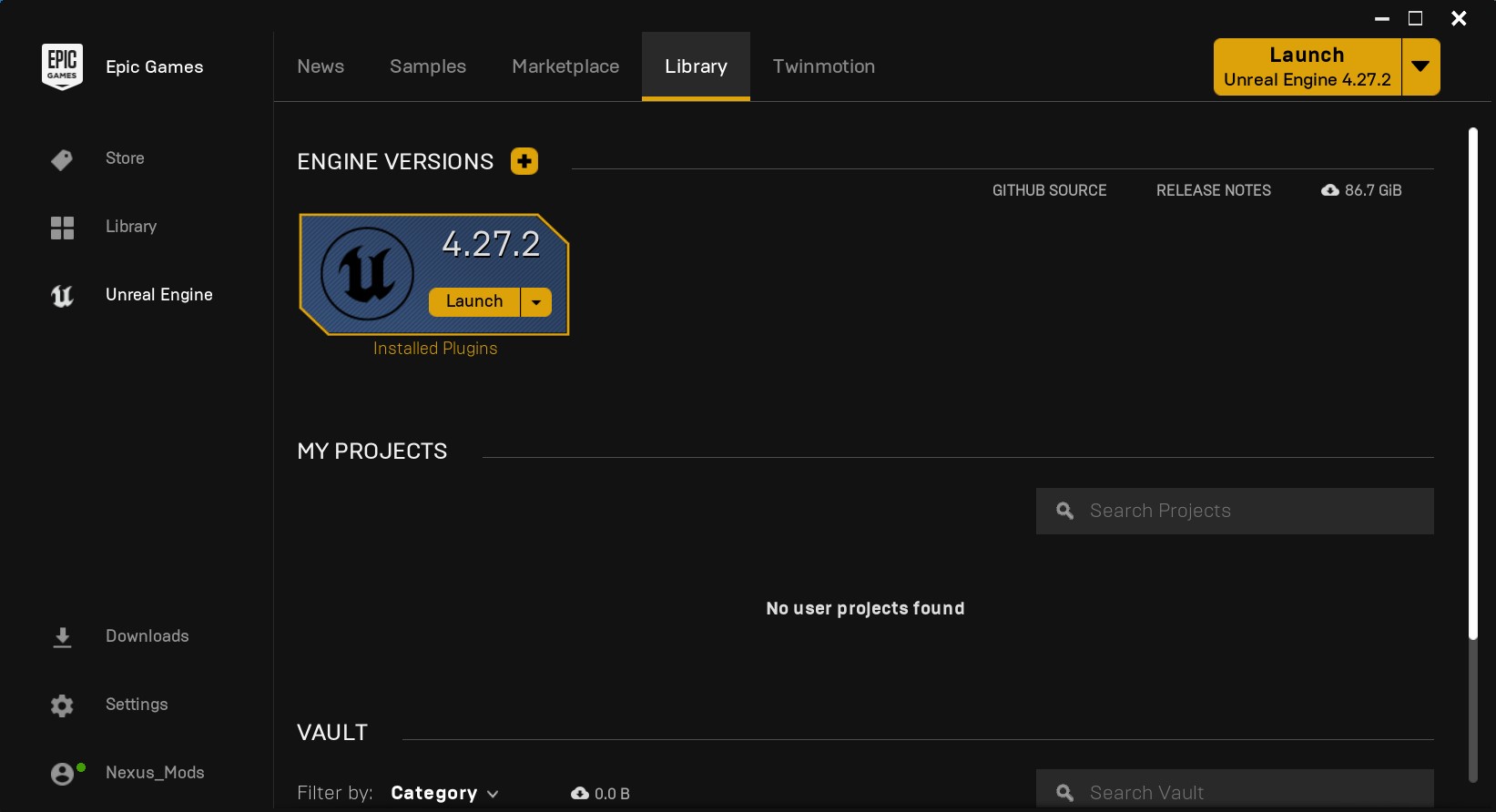
From this screen, use the plus icon next to the "Engine Versions" to add a new version. Then use the drop-down menu on the version number to select 4.27.2. Click install and wait for the process to finish. Then start the tool using the launch button.
¶ Start a new project
The launch button will open the editor and show a "New Project" wizard. For the best set up make the following selections.
On the first page select Games as the project category and click Next.
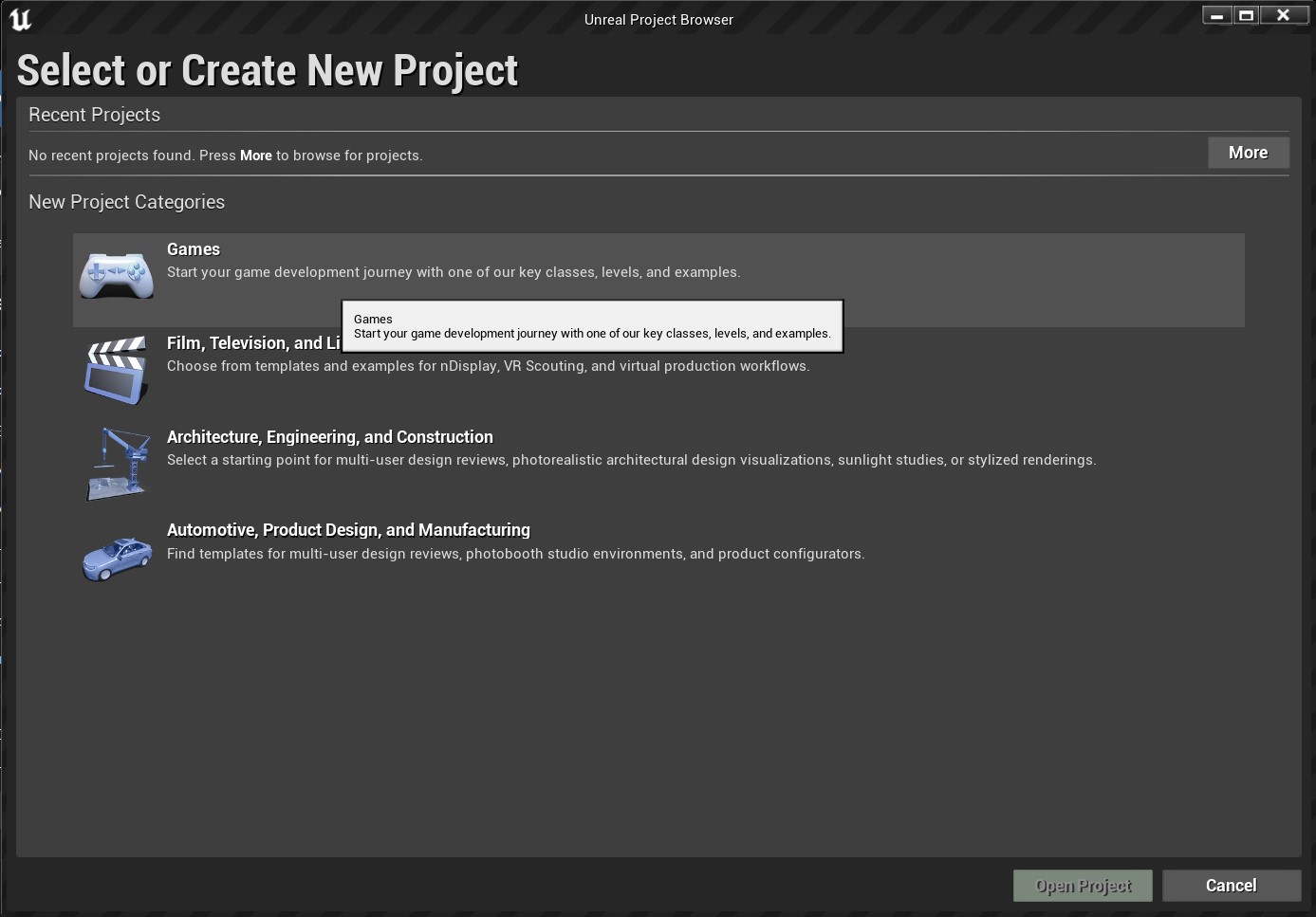
Then, select a Blank template and click Next.
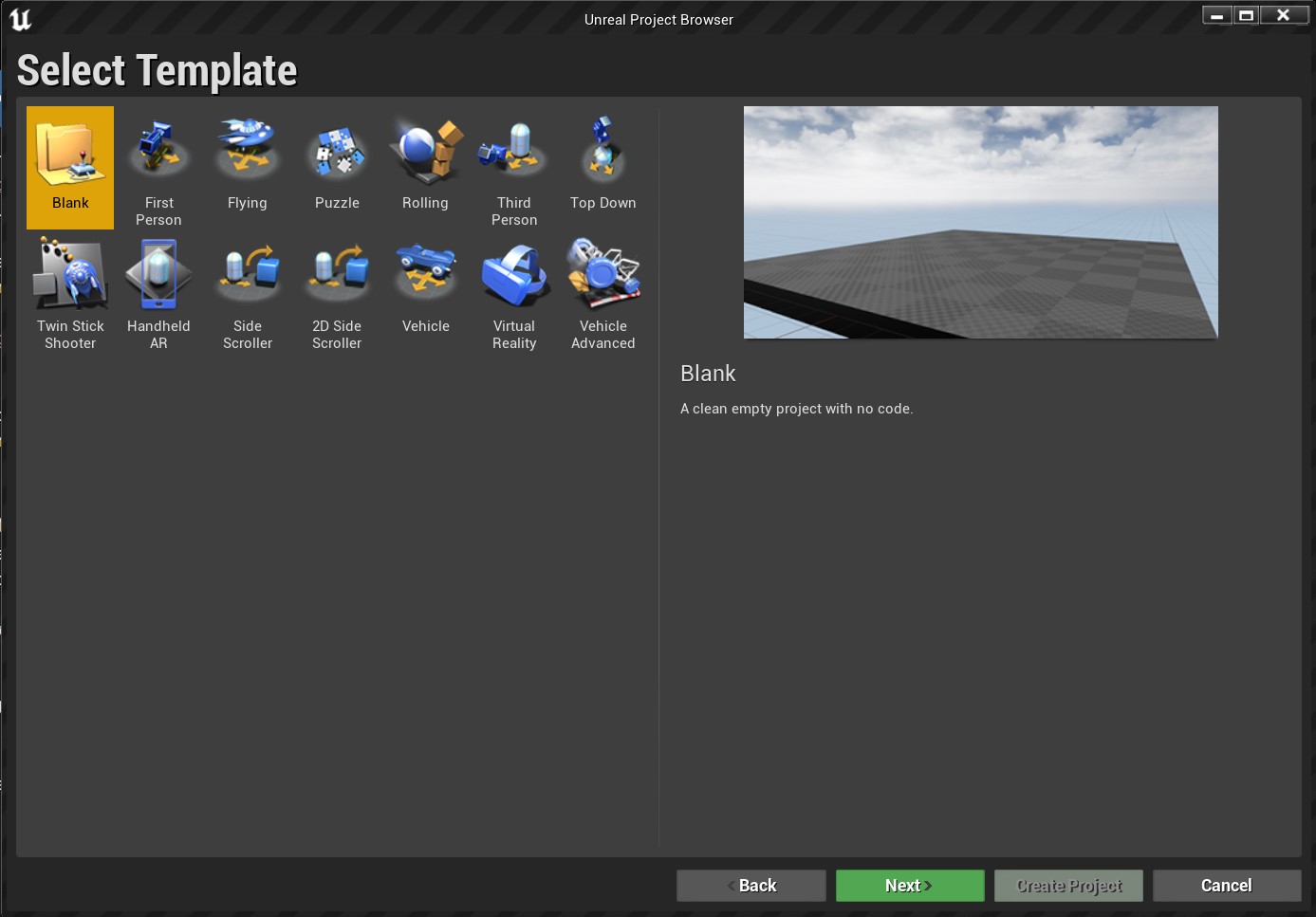
Next, ensure that the "Starter Content" is set to No Starter Content.
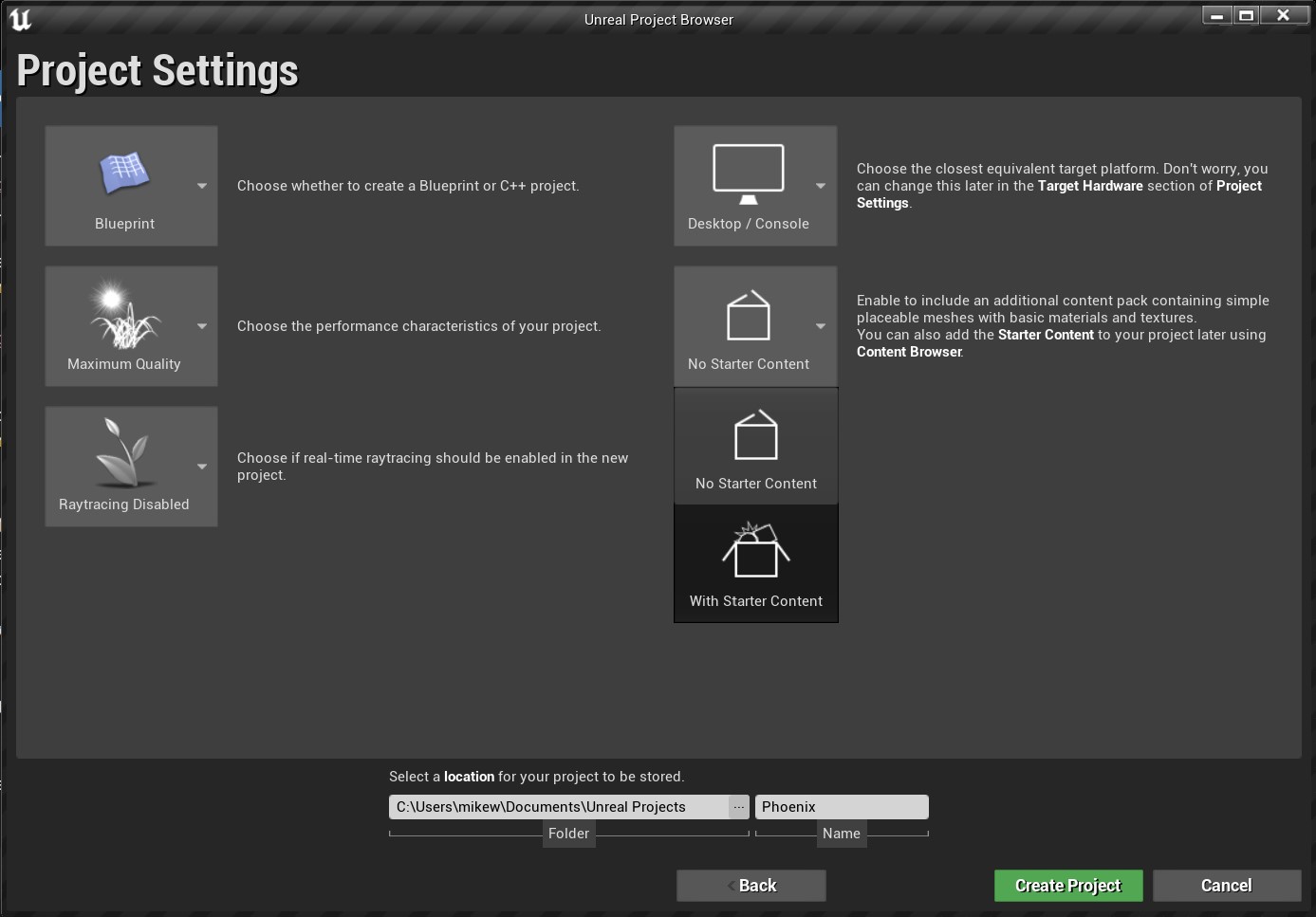
Finally, give you project a name. You can use Phoenix as the name if you want to make exporting easier. Click "Create Project" to complete the wizard.
¶ Configure Project and Editor Settings
Once the editor has loaded up a blank project, change the project settings by going to "Settings" -> "Project Settings" on the toolbar above the preview window.
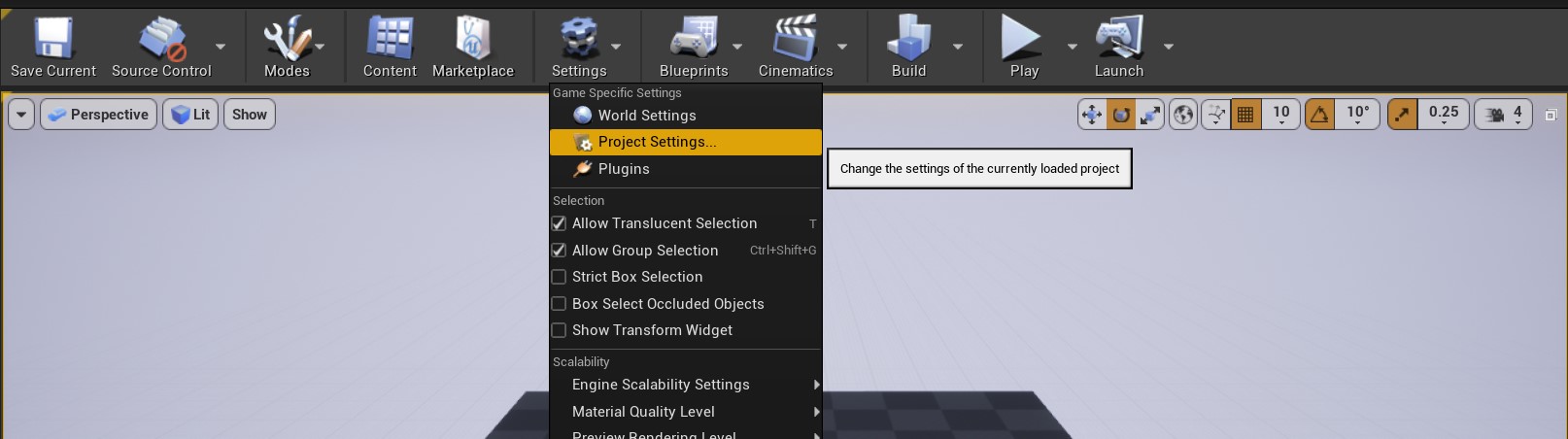
To ensure the mod will be compatible with the game on export, ensure that under "Project" -> "Packaging" the settings for Use Pak File, Use IO Store and Generate Chunks are all enabled.
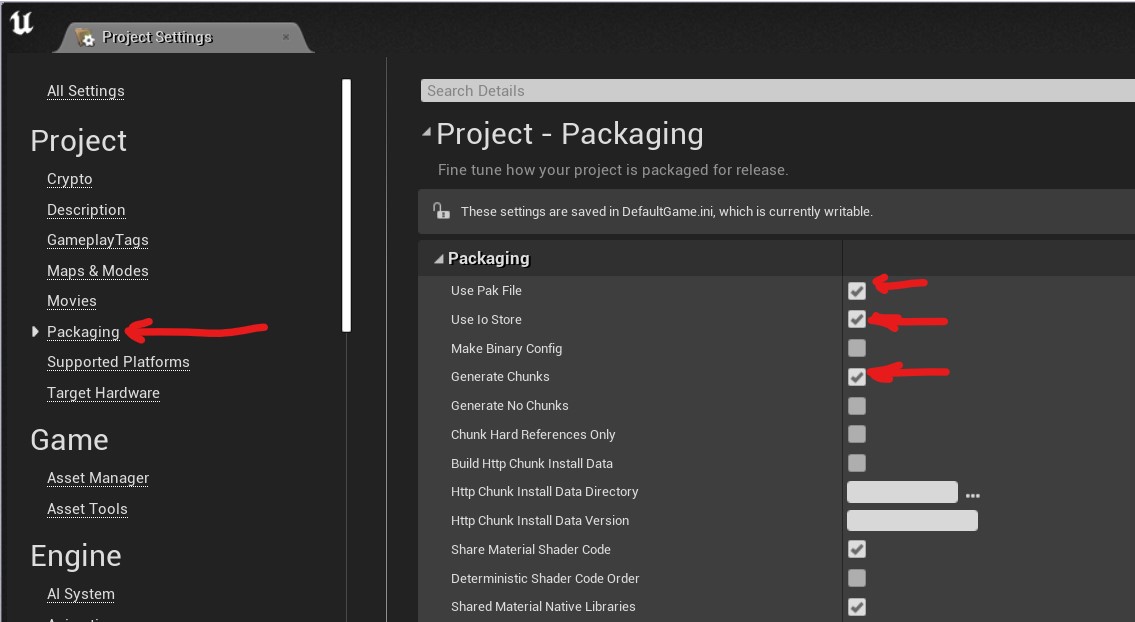
Exit the Project Settings and open the "Editor Settings" from the "Edit" option on the main toolbar.
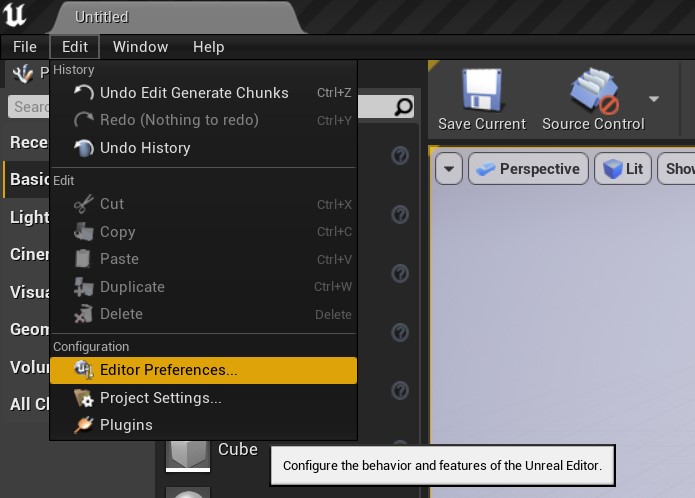
Inside the Editor Settings, enable the Allow ChunkID Assignments option under "General" -> "Experimental" -> "Interface".
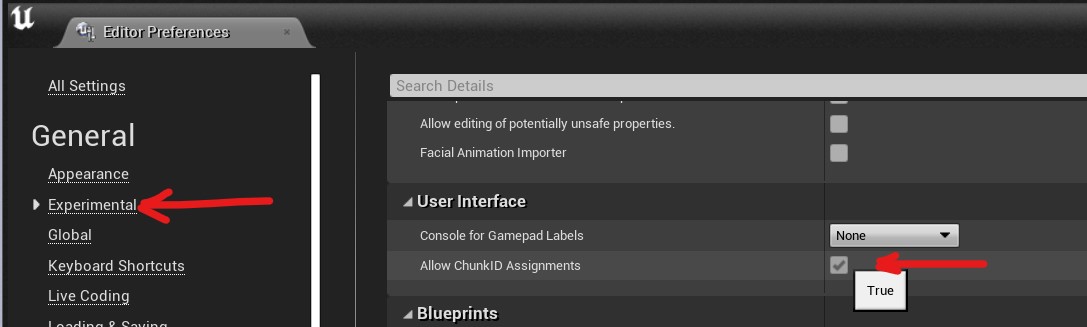
The editor is now successfully set up!
¶ FModel
FModel is an open-source utility for unpackage Unreal Engine Game files. This tool will be used to find the assets in the game files that are going to be replaced.
Download the latest version of FModel here
By default, FModel creates additional files and folders next to the executable. To keep a tody workspace, extract FModel to it's own dedicated folder.
Extract and launch FModel.exe. The tool will not automatically detect Hogwarts Legacy, to add it click the up and down arrow icon under "Add Undetected Game". Give the name a game and point the Directory field to the top-level folder of the game installation. Click the + icon to save the new game.
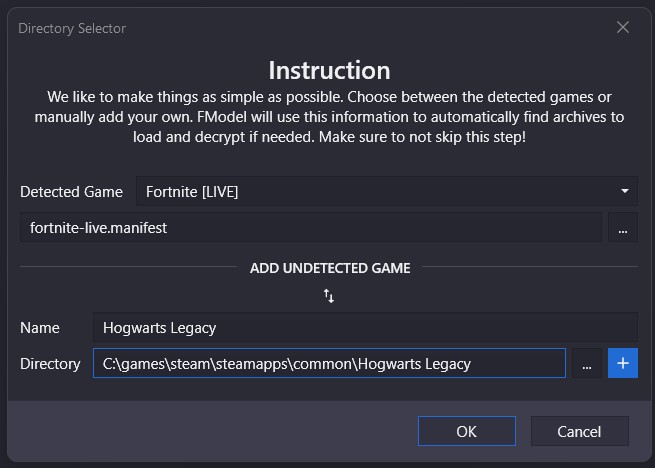
FModel will now open and show a list of all the PAK files shipped with the game (along with the PAKs for any mods installed).
FModel is now set up and ready to use.