¶ Synopsis
This guide presents a HUD Toggler blueprint mod for Hogwarts Legacy and describes how it works.
Beginners should read the previous tutorials before this one. They can be found here:
- Blueprint Example 101 - Hello World
- Blueprint Example 102 - Dummying Game Assets
- Blueprint Example 103 - Toggle Slow Motion
- Blueprint Example 104 - Game Pauser
¶ Prerequisites
I will assume that you:
- Have PhoenixUProj installed & working.
- Have installed the dummy assets from Darkstar's UI.rar.
- Are familiar with how to create nodes & draw blueprint maps.
- Know the basics of how blueprints work.
- Know how to cook a Level Blueprint.
¶ Plan the Mod
The idea here is to give the user the ability to turn individual elements of the HUD on/off at the press of a button. It's already possible to do it in the game by going into the Settings Menu, but that's not something you'll want to do very often. The good news is that because it's possible via the settings, the game functions we need must already exist. As usual we will need to:
- Initialise the mod (to set up the variables we'll need).
- Set up some Keyboard Input Events.
- Find and implement the game Functions to toggle HUD elements on/off.
¶ Technical Requirements
How do we toggle elements of the HUD on/off? The answer is in the CXXHeaders of course.
I tried various things and below are the ones that yielded the most promising results (all in the Phoenix.hpp file):
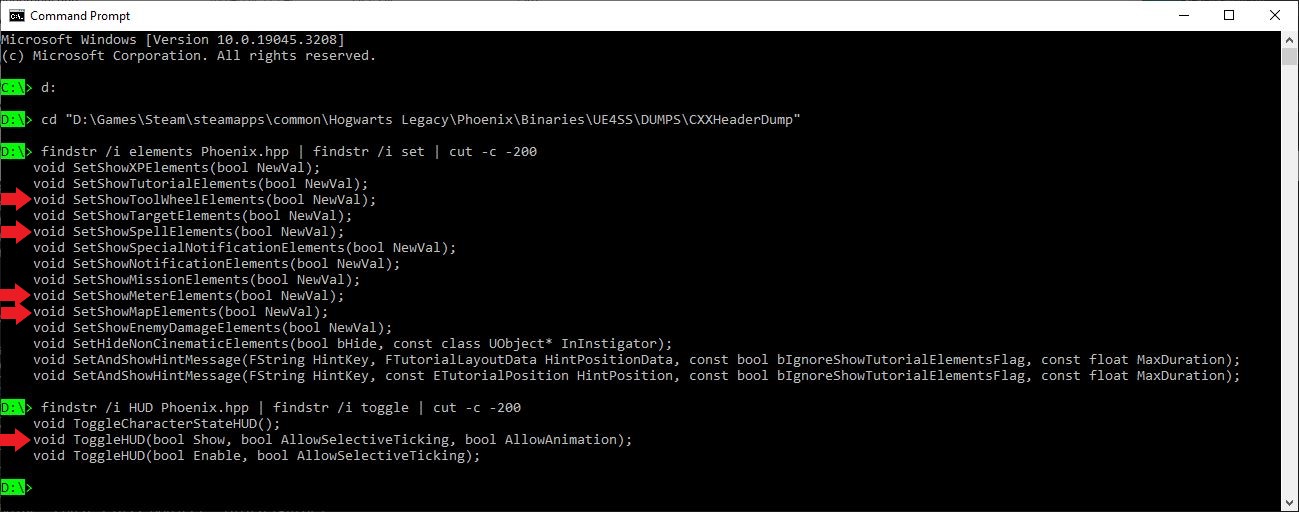
¶ Download the Level Blueprint
You can download the Level Blueprint (.umap file) using the link below.
Remember to rename it to MyHUDToggler.umap (noting the uppercase letters) and put it in PhoenixUProj\Content\CustomContent\.
Download the Level Blueprint from here.
¶ Event Graph
Let's take a look at the Event Graph first:
MyMultiToggleis theFunctionI've created to do all the work.- I've set up five keys to toggle the four HUD Elements plus one for the entire HUD.
- I've ticked “Execute when paused” (red arrow) for all the buttons, just in case anyone wants to turn the HUD off to take a screenshot while paused.
- Note the input parameters marked by the green arrows.
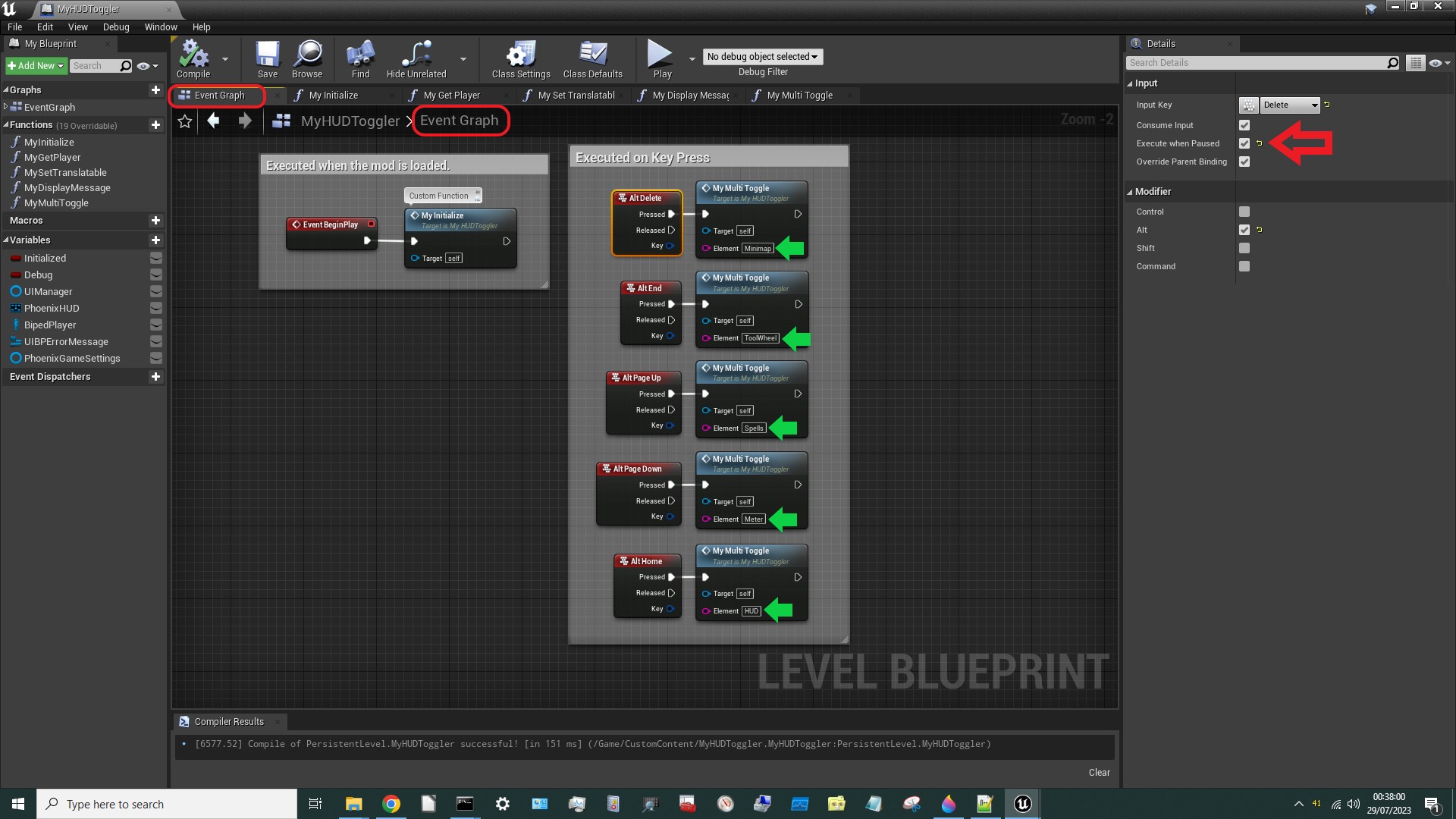
¶ MyInitialize
Again no surprises here. We're just:
- Setting the
Variableswe'll need. - Setting the
Initializedflag. - Displaying a message when the mod is loaded.
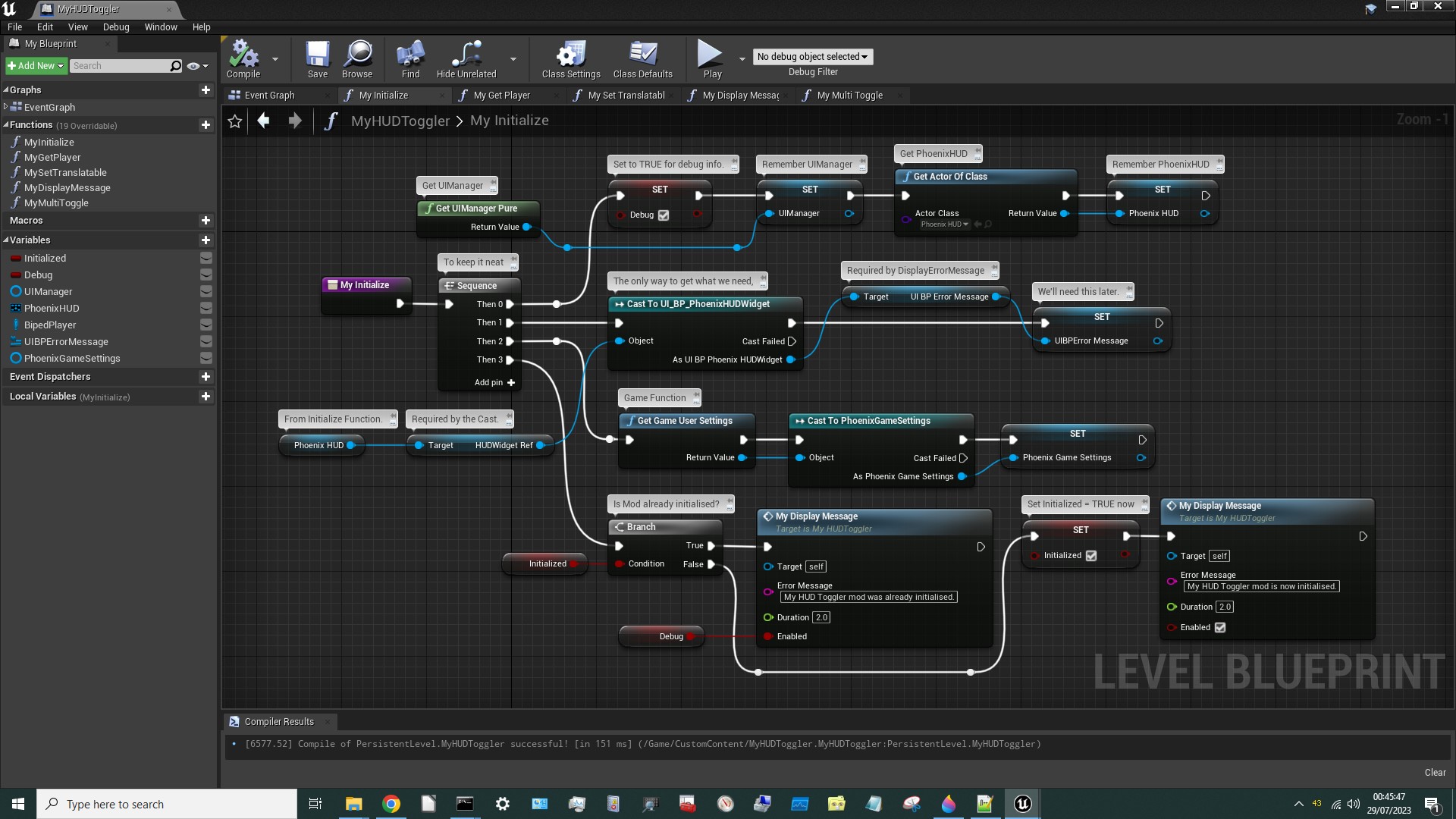
I have used a Sequence node but that is a mistake. Please make this one long chain in your version!
MyGetPlayer, MySetTranslatable and MyDisplayMessage are all unchanged since the last mod, so let's skip ahead…
¶ MyMultiToggle
This is where all the action is. Rather than have a separate function for each HUD Element, I've put them all under one roof. Notes:
- I use the
Select on Stringnode to send execution down the appropriate path, based on what the input parameter string is. - For example, when the input string is “Spells”, execution goes down the third branch and the Spell Diamond is toggled on/off.
- Again I've made no assumptions about what state any of the HUD elements are in. I just check the state and then set it to the opposite.
- The great thing about using the Game User Settings for this is that your choices get saved, so they'll be the same next time you play.
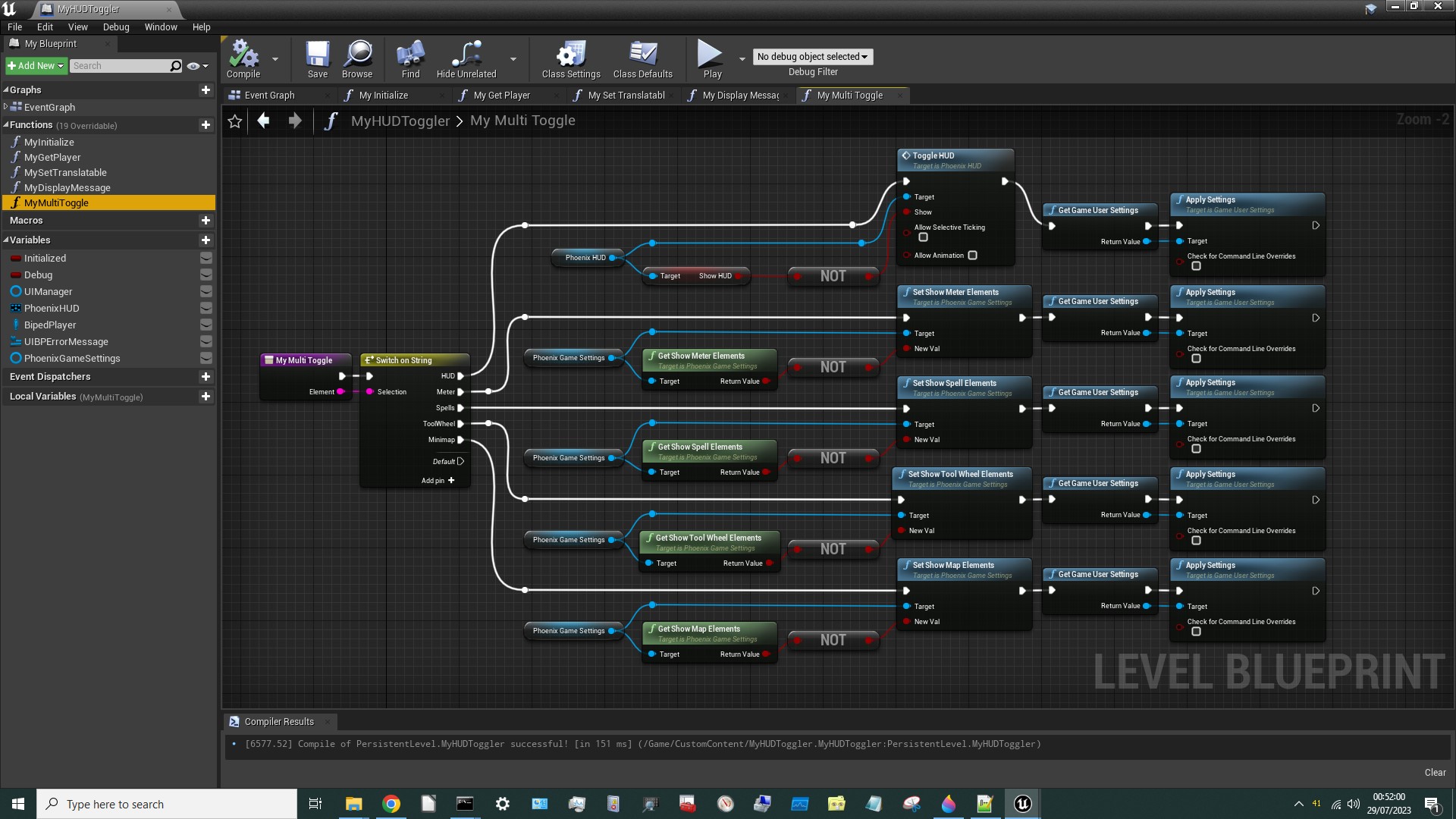
And that's it! That's the entire mod.
Give it a try! Cook it, load it (using the name MyHUDToggler in the modloader) and see if it works! (It does.)